The Heron IOS Case Management Software is a highly intuitive scan & order management software package that is included in the Heron IOS solution.
In addition to order management and scanning, the system allows you to share information with the lab via our cloud fi le-sharing solution. The software is designed to be highly intuitive, with a fast learning curve that provides fast and easy collaboration with the lab.
Highlights
- Touch screen functionality
- Cloud solution for file sharing included
- 3D scan viewer with comparison function to track patient tooth history
- Multiple Language support
- Support of the most common types of restorations
- Open architecture for export to any open dental CAD system
Open Format Software
Open Format Software is one of your biggest advantages when choosing the Heron™ IOS system as it gives you the option to work in any open platform software and fit the scanner into your current clinic and lab setup. With the ability to scan and export in STL, PLY and OBJ to any open CAD software solution on the labside, the Heron™ IOS system gives you maximum flexibility in connecting and automating your digital set-up.
The built-in case management software
The built-in case management software simplifies your entire restoration workflow, giving you a more productive, efficient workday.
Software Overview
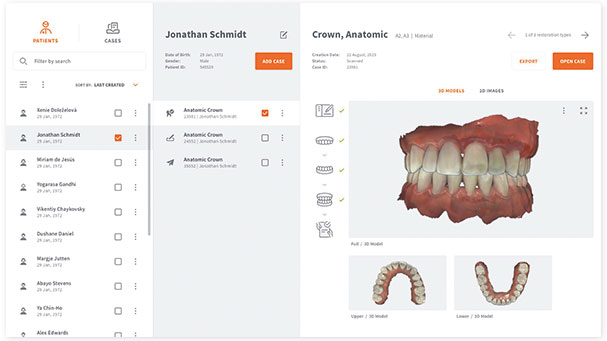
Case and Patient browser
Simplified case management, providing an easy-to-navigate overview of all patient information. Quickly access scanning steps and the built-in 3Dviewer.

Order Creation
Easily select the restoration type and material. Add the preferred lab – all from one screen.
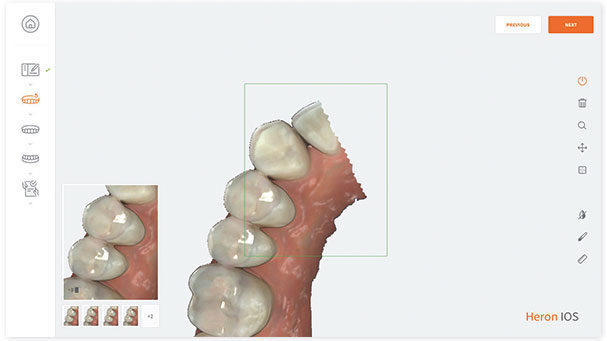
Scanning
The Scanning page places all the necessary tools at your fingertips. And the Live Preview window enables you to see the results of your scan as you work.
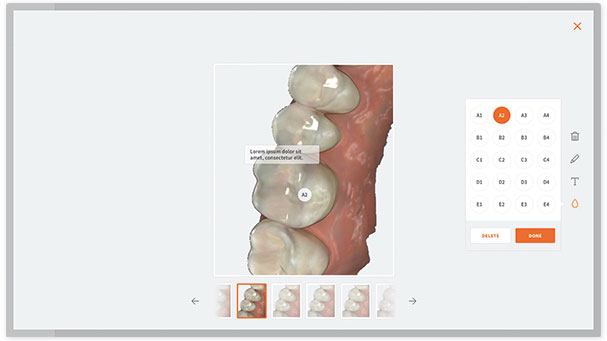
2D Image Viewer
Complete your digital prescription by adding color information, notes and drawings. Communication with the lab has never been easier.
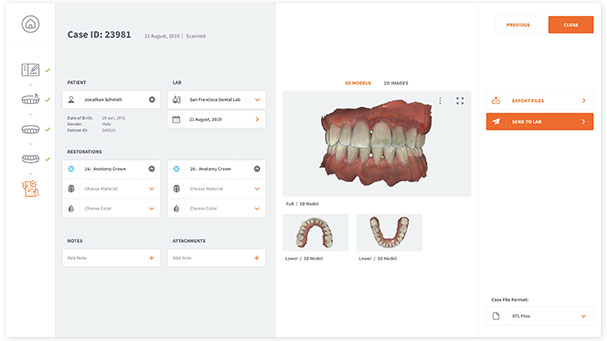
Finalize
The Finalize screen enables you to validate all information, add attachments and comments to your files before sending them to the lab.



 Austria / Österreich
Austria / Österreich
 Bosnia and Herzegovina / Босна и Херцеговина
Bosnia and Herzegovina / Босна и Херцеговина
 Bulgaria / България
Bulgaria / България
 Croatia / Hrvatska
Croatia / Hrvatska
 Czech Republic & Slovakia / Česká republika & Slovensko
Czech Republic & Slovakia / Česká republika & Slovensko
 France / France
France / France
 Germany / Deutschland
Germany / Deutschland
 Greece / ΕΛΛΑΔΑ
Greece / ΕΛΛΑΔΑ
 Italy / Italia
Italy / Italia
 Netherlands / Nederland
Netherlands / Nederland
 Nordic / Nordic
Nordic / Nordic
 Poland / Polska
Poland / Polska
 Portugal / Portugal
Portugal / Portugal
 Romania & Moldova / România & Moldova
Romania & Moldova / România & Moldova
 Slovenia / Slovenija
Slovenia / Slovenija
 Serbia & Montenegro / Србија и Црна Гора
Serbia & Montenegro / Србија и Црна Гора
 Spain / España
Spain / España
 Switzerland / Schweiz
Switzerland / Schweiz
 Turkey / Türkiye
Turkey / Türkiye
 UK & Ireland / UK & Ireland
UK & Ireland / UK & Ireland
 Brazil / Brasil
Brazil / Brasil
 Canada / Canada
Canada / Canada
 Latin America / Latinoamérica
Latin America / Latinoamérica
 USA / USA
USA / USA
 China / 中国
China / 中国
 India / भारत गणराज्य
India / भारत गणराज्य
 Japan / 日本
Japan / 日本
 Pakistan / Pākistān
Pakistan / Pākistān
 Vietnam / Việt Nam
Vietnam / Việt Nam
 ASEAN / ASEAN
ASEAN / ASEAN
 Israel / מְדִינַת יִשְׂרָאֵל
Israel / מְדִינַת יִשְׂרָאֵל
 Algeria, Morocco & Tunisia / الجزائر والمغرب وتونس
Algeria, Morocco & Tunisia / الجزائر والمغرب وتونس
 Middle East / Middle East
Middle East / Middle East
:sharpen(level=0):output(format=jpeg)/up/dt/2024/07/Study-evaluates-primary-personality-types-among-dental-students.jpg)
:sharpen(level=0):output(format=jpeg)/up/dt/2024/07/Shutterstock_2330040761.jpg)
:sharpen(level=0):output(format=jpeg)/up/dt/2024/07/file-7.jpg)
:sharpen(level=0):output(format=jpeg)/up/dt/2024/07/Our-commitment-to-digital-dentistry-is-a-cornerstone-of-our-strategy.jpg)
:sharpen(level=0):output(format=jpeg)/up/dt/2024/07/Shutterstock_1051488260.jpg)
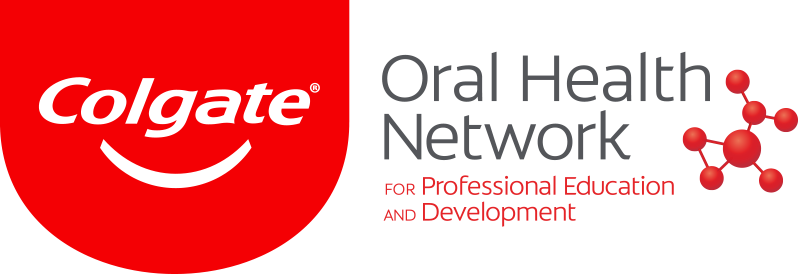

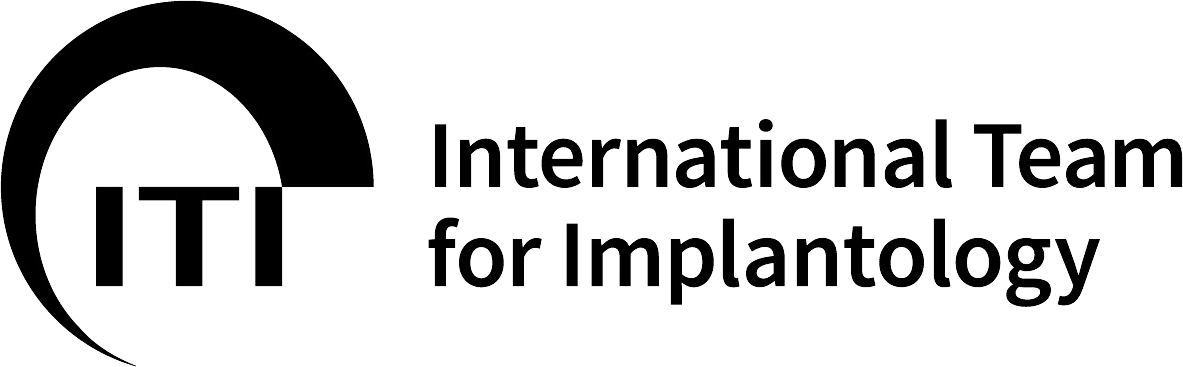





:sharpen(level=0):output(format=png)/up/dt/2011/11/ITI-LOGO.png)
:sharpen(level=0):output(format=png)/up/dt/2013/01/Amann-Girrbach_Logo_SZ_RGB_neg.png)
:sharpen(level=0):output(format=png)/up/dt/2022/01/Sprintray_Logo_2506x700.png)
:sharpen(level=0):output(format=png)/up/dt/2022/01/HASSBIO_Logo_horizontal.png)
:sharpen(level=0):output(format=png)/up/dt/2023/06/Align_logo.png)
:sharpen(level=0):output(format=png)/up/dt/2014/02/kuraray.png)
:sharpen(level=0):output(format=jpeg)/up/dt/2020/11/3DISC-%E2%80%93-HeronClinic-3.1_385x270.jpg)
:sharpen(level=0):output(format=jpeg)/up/dt/2010/02/logo-3DISC-et-baseline-fond-blanc.jpg)
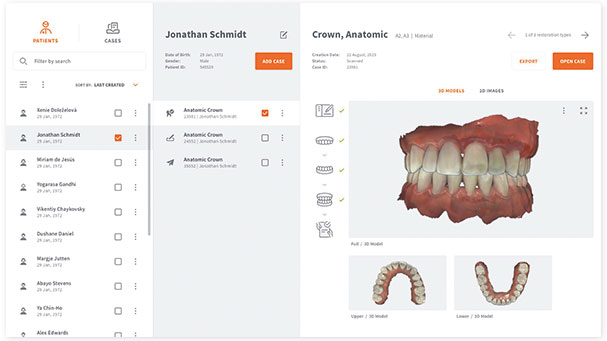

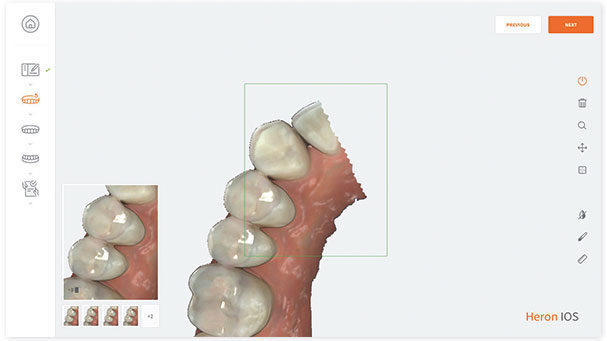
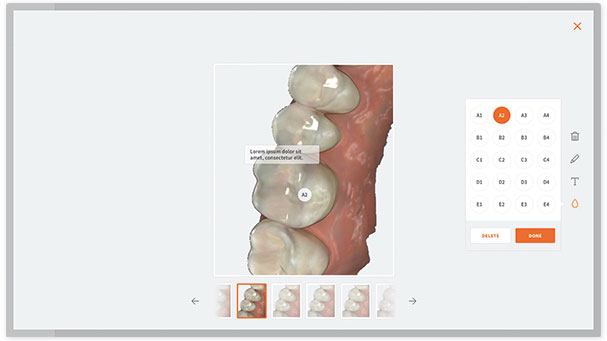
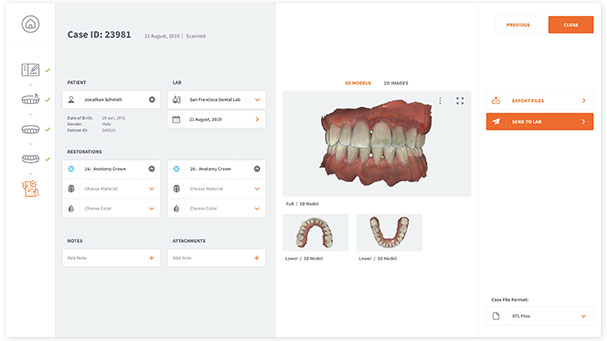
:sharpen(level=0):output(format=jpeg)/wp-content/themes/dt/images/3dprinting-banner.jpg)
:sharpen(level=0):output(format=jpeg)/wp-content/themes/dt/images/aligners-banner.jpg)
:sharpen(level=0):output(format=jpeg)/wp-content/themes/dt/images/covid-banner.jpg)
:sharpen(level=0):output(format=jpeg)/wp-content/themes/dt/images/roots-banner-2024.jpg)