Today, I will share with you the knowledge I have gained within the past 25 years of managing and evolving my clinic so you can always be one step ahead and avoid mistakes I have made in the past. The third very important tip that I am going to share with you today in order to be and remain successful at your clinics is how to regain your power.
We learn a lot of things during our studies in the dental schools. We learn how to make the best fillings with great contours and biocompatible materials; how to treat a tooth that needs a root canal therapy, but do we really learn anything on how to find the best employee that will make our life and daily routine easier?
Firstly we should make a job analysis by listing the CAPS of the candidate. If we do not take the time to complete this process, we will not know from the beginning exactly what we are looking at and by this we will increase the risk of making the wrong choice.
If, for example, we go to the supermarket without our shopping list, what will we end up doing? We will most probably buy unnecessary things or even forget the things that we went in the beginning there for. My point here is that when we decide that we need to hire an employee we should know upfront what we are looking for, otherwise we might make mistakes that will cost us money and time!
Let’s have a look now what does CAPS stand for:
– Capacities: The mental and physical abilities required to do the job. How smart and how strong (physically capable) must the successful applicant be?
– Attitudes: such as customer service, orientation, team player, reliability, honesty, willingness to follow rules, problem-solving, loyalty, safety-consciousness, ability to follow through—Imagine having a receptionist who, although she is doing the job without a mistake, complains about everything all the time. Is that a person that you would love to have as part of your team?
– Personality: traits such as competitiveness, assertiveness, attention to detail and sociability—Also search whether the person will manage his or her personality to get the job done, since as social scientists declare about 60 per cent of our personality traits are inherited and most of them are set by age nine. In other words: personality can’t be taught and it doesn’t change much over time.
– Skills: Expertise required to do the job—Skills are the easiest job requirements to identify. We could do that by asking the candidate to perform certain tests. For example, if we are trying to find a receptionist we could ask her to translate an article, or through role playing to check how she responds in certain scenarios.
Have always in mind the quote ‘we hire them for the skills but we fire them for their attitudes’!
So finally we found our A-star employees and now what do we have to do in order to keep them?
The fourth very essential tip of today’s article that I would love to share with you is the different ways that we can use to retain our A-star employees.
Apply CLIMB to retain your team!
Now let’s explain a little what does exactly the acronym CLIMB stands for:
– Challenge: Studies have shown that the main reason that our employees resign is that they are dissatisfied with their tasks. That’s why we should give them challenging duties to accomplish. And what will the result be? They will feel useful and they will find it difficult to leave from a job that offers them different and unique experiences.
– Loyalty: Be human with your employees and do not be afraid that you will lose your power. Show interest in their problems and lay back in times that they cannot handle any more pressure.
– Investment: Invest time and money to them so they will feel appreciated. During my lectures I get regularly the question that we reward them by giving them bonus and still they are not motivated enough, what shall we do? My answer here is that you must renew your reward system regularly.
Sometimes you can give them cash (as bonuses) or maybe you can offer them other kind of incentives, like buying them a free trip for vacation on Christmas, for example. Research has proven that the more powerful and effective incentives are the ones that are specific, tangible and non-cash.
Also please remember to ‘Reward not the best in sales but the best’ A major mistake that we usually do is to only reward the ones that bring money to our clinics. Instead we should reward the best in our practices, the ones that are completing their tasks in excellence unconditionally to what this task is.
– Measurement: Conduct a fair performance appraisal every six months.
– Building: Demonstrate your commitment to them by showing them opportunities of career development.
During the next issue we will analyse two new tips that will reveal new opportunities and potential of our dental clinics. Till then, remember that not only are you the dentist in your clinic, but you are also the manager and the leader.
You can always send me your questions and request for more information and guidance at:
dba@yiannikosdental.com or via our Facebook account.
Looking forward to our next trip of business growth and educational development!
During this journey towards business growth and educational development with this new series on tips for success in your dental clinic, I am going to ...
Diagnostics is the ultimate key to success for any treatment, and it can be particularly challenging in clinical situations that require a great deal of ...
It is common to think of cyber-attacks as isolated incidents—one office, one victim, one mistake—but in reality, practices are connected. The systems ...
Having discussed in the previous article (see editorial note), all of the preprosthetic stages for the replacement of a lateral maxillary incisor and having...
DOHA, Qatar: Virtual reality (VR) is rapidly gaining ground in dental training, particularly for restorative dentistry. A new bibliometric study from a team...
After explaining the basic physics of the laser and its effects on both bacteria and dentinal surfaces, the second part of this article series will analyse ...
PALMA DE MALLORCA, Spain: Exocad, an Align Technology company and a leading dental CAD/CAM software provider, successfully concluded Insights 2022, its ...
CHICAGO, US: Despite growing recognition of the importance of oral health to overall health, access to dental care remains out of reach for millions of ...
WUHAN, China: As dean of the School and Hospital of Stomatology of Wuhan University, Prof. Zhuan Bian has had first-hand experience of the working situation...
NEW YORK, U.S.: More access to dental care facilities can only be a positive step toward improving the general health of people and benefiting the ...
Live webinar
Tue. 10 February 2026
7:00 pm EST (New York)
Prof. Dr. Wael Att, Dr. Robert A. Levine DDS, FCPP, FISPPS, AOD, Dr. Larissa Bemquerer ITI Scholar at Harvard
Live webinar
Wed. 11 February 2026
11:00 am EST (New York)
Dr. med. dent. Sven Mühlemann
Live webinar
Wed. 11 February 2026
12:00 pm EST (New York)
Prof. Dr. Samir Abou Ayash
Live webinar
Fri. 13 February 2026
12:00 pm EST (New York)
Live webinar
Mon. 16 February 2026
12:00 pm EST (New York)
Live webinar
Tue. 17 February 2026
12:00 pm EST (New York)
Live webinar
Wed. 18 February 2026
9:00 am EST (New York)
Dr. Anna Lella, Ms. Francesca Nava



 Austria / Österreich
Austria / Österreich
 Bosnia and Herzegovina / Босна и Херцеговина
Bosnia and Herzegovina / Босна и Херцеговина
 Bulgaria / България
Bulgaria / България
 Croatia / Hrvatska
Croatia / Hrvatska
 Czech Republic & Slovakia / Česká republika & Slovensko
Czech Republic & Slovakia / Česká republika & Slovensko
 France / France
France / France
 Germany / Deutschland
Germany / Deutschland
 Greece / ΕΛΛΑΔΑ
Greece / ΕΛΛΑΔΑ
 Hungary / Hungary
Hungary / Hungary
 Italy / Italia
Italy / Italia
 Netherlands / Nederland
Netherlands / Nederland
 Nordic / Nordic
Nordic / Nordic
 Poland / Polska
Poland / Polska
 Portugal / Portugal
Portugal / Portugal
 Romania & Moldova / România & Moldova
Romania & Moldova / România & Moldova
 Slovenia / Slovenija
Slovenia / Slovenija
 Serbia & Montenegro / Србија и Црна Гора
Serbia & Montenegro / Србија и Црна Гора
 Spain / España
Spain / España
 Switzerland / Schweiz
Switzerland / Schweiz
 Turkey / Türkiye
Turkey / Türkiye
 UK & Ireland / UK & Ireland
UK & Ireland / UK & Ireland
 Brazil / Brasil
Brazil / Brasil
 Canada / Canada
Canada / Canada
 Latin America / Latinoamérica
Latin America / Latinoamérica
 USA / USA
USA / USA
 China / 中国
China / 中国
 India / भारत गणराज्य
India / भारत गणराज्य
 Pakistan / Pākistān
Pakistan / Pākistān
 Vietnam / Việt Nam
Vietnam / Việt Nam
 ASEAN / ASEAN
ASEAN / ASEAN
 Israel / מְדִינַת יִשְׂרָאֵל
Israel / מְדִינַת יִשְׂרָאֵל
 Algeria, Morocco & Tunisia / الجزائر والمغرب وتونس
Algeria, Morocco & Tunisia / الجزائر والمغرب وتونس
 Middle East / Middle East
Middle East / Middle East





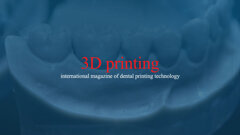
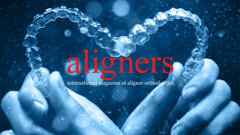
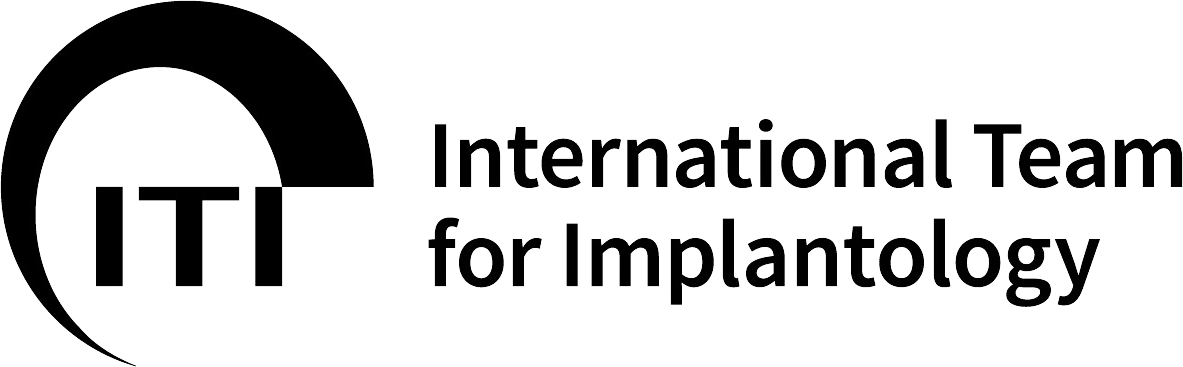



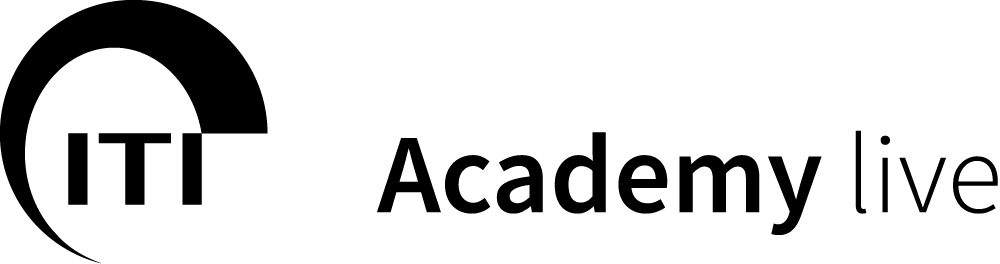

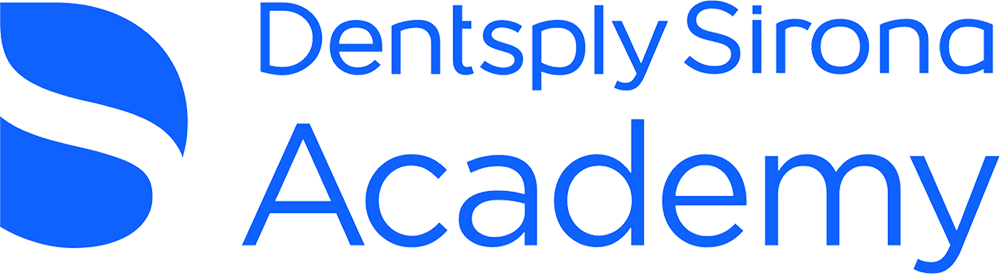

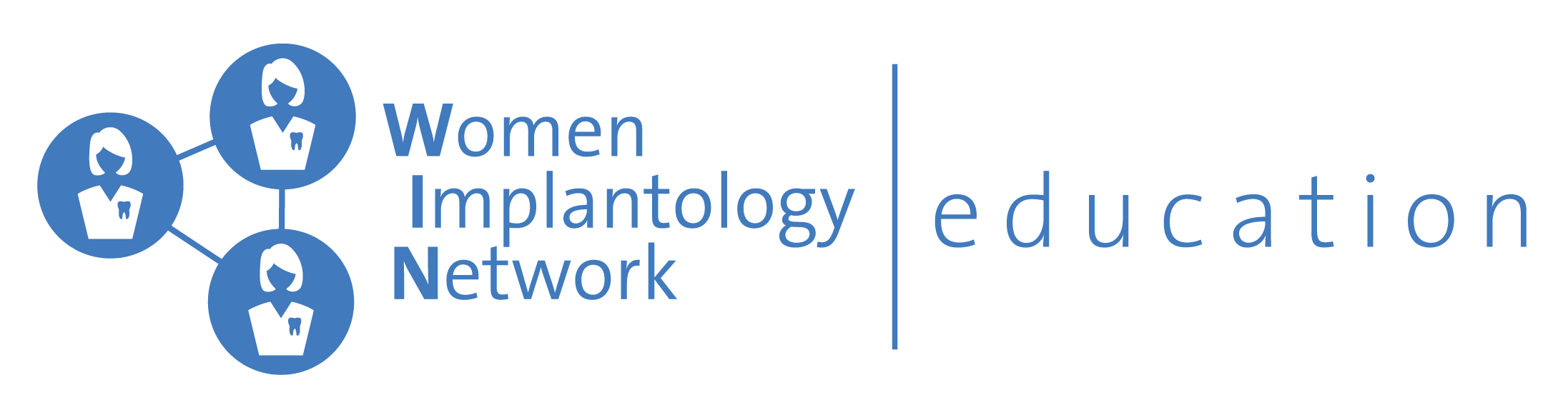














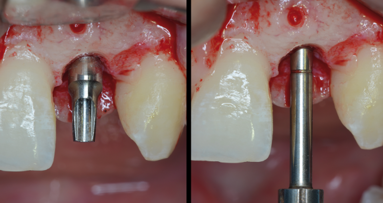























To post a reply please login or register