MONTREAL, Canada: Dental Wings, a leading provider of digital dentistry technologies, has just introduced the latest update for its dental prosthesis design software Dental Wings Open System (DWOS). Version 8 now offers new and enhanced features designed to further simplify the creation of CAD/CAM restorations. Additionally, the company has further developed its in-office design software with DWOS Chairside 2.
The company’s DWOS is the foundation of its software applications and, according to Dental Wings, one of the most flexible and powerful CAD/CAM software platforms available in the industry for the design of dental restorations. DWOS is a fully open, seamlessly integrated ecosystem of technologies that work together to boost productivity and efficiency for dental professionals, the company explained.
The software’s new features and improvements include the highly anticipated DWOS Easy Mode. This feature guides the user through the entire process of creating CAD/CAM restorations. It provides a new simplified workflow and automated proposals for the production of full crowns, inlays, onlays, veneers, full and reduced crowns on implants, and custom abutments.
Additionally, high-contrast imports from the Dental Wings Intraoral Scanner offer improved margin detection and identification. OBJ and PLY files with texture information from a facial and any open laboratory scanner can be imported too. DWOS 8 also allows the import of 2-D or 3-D image files of the patient’s face during the design process for the creation of a 3-D face.
With the Virtual Model Builder in DWOS 8, enhancements of the flat-bottom removable gingiva result in an optimized model print quality. Plus, a new stump type is optimized for Dental Wings 3-D printers.
Other improvements and enhancements include the homepage displaying the most recent cases for quick access, an RSS feed providing information to the user directly from the software, implant kits, which the user can define as favorites in order creation, and the ability to define whether an
In addition to the DWOS update, Dental Wings announced a new version of DWOS Chairside, intuitive stand-alone open design software that can be combined with an intra-oral or impression scanner and milling machine to create a complete in-office solution. The software provides streamlined and powerful guided workflows and can support a wide range of indications, such as inlays, onlays, full crowns and veneers to be milled in the dental office.
Building on the technology of the previous version and on feedback and suggestions received from partners and users, Chairside 2 delivers intuitive CAM computation that eliminates the need for an intermediate interface before milling of the restoration. This means users can go directly from design to milling in the software, all in-office. A new automated tool allows the alignment of arches with three different methods in the scan review step. This latest version also features new design tools, such as a subgingival area designer for full crowns on implants and a distance color map of the restoration.
Tags:
HERNDON, Va., U.S.: Just last week, 3DISC announced the latest release of HeronClinic, including two main innovations to the Heron IOS scanning software: an...
BAR-LEV, Israel: This March, MIS Implants Technologies is officially launching its latest in implant engineering, the B+ implant surface treatment, at the ...
SOMERVILLE, Mass., U.S.: The dramatic shift toward more personalized dental treatment is perhaps no more evident than within digital dentistry. In another ...
CHICAGO, US: An expert panel established by the American Dental Association (ADA) Council on Scientific Affairs has published new recommendations for safety...
MONTREAL, Canada/COLOGNE, Germany: International provider of digital dentistry technologies Dental Wings and German-based machine milling expert vhf ...
COPENHAGEN, Denmark: Well known for its quality products and a global leader in 3-D scanners and dental software solutions, 3Shape has recently released the...
HERNDON, Va., U.S.: This week, 3DISC announced the release of the newest version of HeronClinic, the case management and scanning software for the ...
MONTREAL, Canada/ATLANTA, U.S.: Dental Wings and Carestream Dental have announced that the CS 3600 intraoral scanner has been certified by Dental Wings for ...
WEST HOLLYWOOD, Calif., US: Second Opinion, an artificial intelligence (AI) diagnostic tool that assists in dental radiography, has been cleared by the US ...
COLOGNE, Germany: Exocad, an Align Technology company and a leading dental CAD software provider, detailed the company’s achievements over the past year ...
Live webinar
Fri. 26 April 2024
12:00 pm EST (New York)
Live webinar
Mon. 29 April 2024
12:30 pm EST (New York)
Prof. Roland Frankenberger Univ.-Prof. Dr. med. dent.
Live webinar
Tue. 30 April 2024
1:00 pm EST (New York)
Live webinar
Fri. 3 May 2024
1:00 pm EST (New York)
Live webinar
Tue. 7 May 2024
8:00 pm EST (New York)
Live webinar
Thu. 9 May 2024
8:00 pm EST (New York)
Live webinar
Mon. 13 May 2024
9:00 am EST (New York)



 Austria / Österreich
Austria / Österreich
 Bosnia and Herzegovina / Босна и Херцеговина
Bosnia and Herzegovina / Босна и Херцеговина
 Bulgaria / България
Bulgaria / България
 Croatia / Hrvatska
Croatia / Hrvatska
 Czech Republic & Slovakia / Česká republika & Slovensko
Czech Republic & Slovakia / Česká republika & Slovensko
 France / France
France / France
 Germany / Deutschland
Germany / Deutschland
 Greece / ΕΛΛΑΔΑ
Greece / ΕΛΛΑΔΑ
 Italy / Italia
Italy / Italia
 Netherlands / Nederland
Netherlands / Nederland
 Nordic / Nordic
Nordic / Nordic
 Poland / Polska
Poland / Polska
 Portugal / Portugal
Portugal / Portugal
 Romania & Moldova / România & Moldova
Romania & Moldova / România & Moldova
 Slovenia / Slovenija
Slovenia / Slovenija
 Serbia & Montenegro / Србија и Црна Гора
Serbia & Montenegro / Србија и Црна Гора
 Spain / España
Spain / España
 Switzerland / Schweiz
Switzerland / Schweiz
 Turkey / Türkiye
Turkey / Türkiye
 UK & Ireland / UK & Ireland
UK & Ireland / UK & Ireland
 Brazil / Brasil
Brazil / Brasil
 Canada / Canada
Canada / Canada
 Latin America / Latinoamérica
Latin America / Latinoamérica
 USA / USA
USA / USA
 China / 中国
China / 中国
 India / भारत गणराज्य
India / भारत गणराज्य
 Japan / 日本
Japan / 日本
 Pakistan / Pākistān
Pakistan / Pākistān
 Vietnam / Việt Nam
Vietnam / Việt Nam
 ASEAN / ASEAN
ASEAN / ASEAN
 Israel / מְדִינַת יִשְׂרָאֵל
Israel / מְדִינַת יִשְׂרָאֵל
 Algeria, Morocco & Tunisia / الجزائر والمغرب وتونس
Algeria, Morocco & Tunisia / الجزائر والمغرب وتونس
 Middle East / Middle East
Middle East / Middle East
:sharpen(level=0):output(format=jpeg)/up/dt/2024/04/3Shape-charts-sustainable-course-with-release-of-comprehensive-sustainability-report-2023.jpg)
:sharpen(level=0):output(format=jpeg)/up/dt/2024/04/Zumax-Medical-Image-1.jpg)
:sharpen(level=0):output(format=jpeg)/up/dt/2024/04/IDEM-2024-Wraps-up-its-13th-edition-with-record-breaking-success.jpg)
:sharpen(level=0):output(format=jpeg)/up/dt/2024/04/Envista-names-Paul-Keel-new-CEO-1.jpg)
:sharpen(level=0):output(format=jpeg)/up/dt/2024/04/Shutterstock_1698007795.jpg)








:sharpen(level=0):output(format=png)/up/dt/2014/02/Planmeca.png)
:sharpen(level=0):output(format=png)/up/dt/2013/04/Dentsply-Sirona.png)
:sharpen(level=0):output(format=png)/up/dt/2023/03/ACTEON_NEW-logo_03-2024.png)
:sharpen(level=0):output(format=png)/up/dt/2022/10/DMP-logo-2020_end.png)
:sharpen(level=0):output(format=png)/up/dt/2013/03/LM-Dental.png)
:sharpen(level=0):output(format=png)/up/dt/2015/09/Curaden.png)
:sharpen(level=0):output(format=jpeg)/up/dt/2018/05/dental-wings-digital-software.jpg)

:sharpen(level=0):output(format=jpeg)/up/dt/2024/04/3Shape-charts-sustainable-course-with-release-of-comprehensive-sustainability-report-2023.jpg)
:sharpen(level=0):output(format=gif)/wp-content/themes/dt/images/dt-user.gif)
:sharpen(level=0):output(format=jpeg)/up/dt/2021/09/3DISC-announces-new-software-update-1.jpg)
:sharpen(level=0):output(format=jpeg)/up/dt/2017/03/5c25dda7df21a8f715767afcb18abd3f.jpg)
:sharpen(level=0):output(format=jpeg)/up/dt/2021/12/Formlabs-announces-the-release-of-two-new-biocompatible-resins_1.jpg)
:sharpen(level=0):output(format=jpeg)/up/dt/2024/03/Shutterstock_2425703171.jpg)
:sharpen(level=0):output(format=png)/up/dt/2018/06/dental-wings-and-vhf.png)
:sharpen(level=0):output(format=jpeg)/up/dt/2018/06/3shape-final.jpg)
:sharpen(level=0):output(format=jpeg)/up/dt/2021/04/3DISC-announces-release-of-HeronClinic-3-2.jpg)
:sharpen(level=0):output(format=jpeg)/up/dt/2018/07/dental-wings-x-carestream.jpg)
:sharpen(level=0):output(format=jpeg)/up/dt/2022/03/FDA-approval-marks-major-step-for-Second-Opinion-AI-software.jpg)
:sharpen(level=0):output(format=jpeg)/up/dt/2021/10/Innovation-and-integration-define-exocad%E2%80%99s-newest-software-releases.jpg)
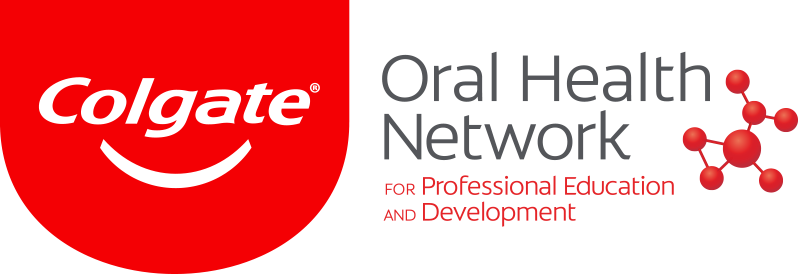

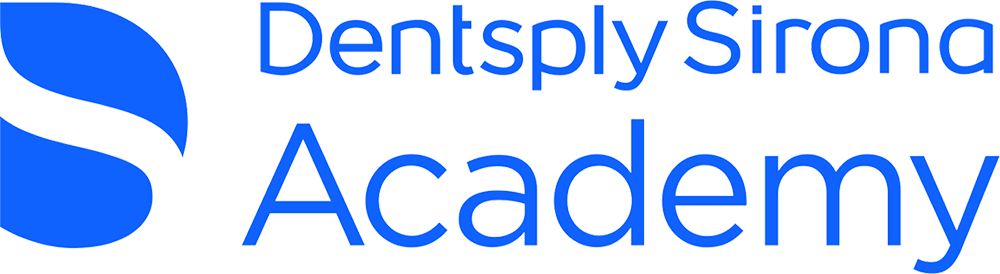


:sharpen(level=0):output(format=jpeg)/up/dt/2024/04/3Shape-charts-sustainable-course-with-release-of-comprehensive-sustainability-report-2023.jpg)
:sharpen(level=0):output(format=jpeg)/up/dt/2024/04/Zumax-Medical-Image-1.jpg)
:sharpen(level=0):output(format=jpeg)/up/dt/2024/04/IDEM-2024-Wraps-up-its-13th-edition-with-record-breaking-success.jpg)
:sharpen(level=0):output(format=jpeg)/wp-content/themes/dt/images/3dprinting-banner.jpg)
:sharpen(level=0):output(format=jpeg)/wp-content/themes/dt/images/aligners-banner.jpg)
:sharpen(level=0):output(format=jpeg)/wp-content/themes/dt/images/covid-banner.jpg)
:sharpen(level=0):output(format=jpeg)/wp-content/themes/dt/images/roots-banner-2024.jpg)
To post a reply please login or register