This means that the manual process of matching and aligning data sets by the laboratory is eliminated—a real time-saver for both patient and dentist. The software also provides embedded scanning tips to optimise and simplify the data acquisition for the edentulous arch.
As an alternative to the above workflow, for completely edentulous cases, edentulous arches can be scanned first (to produce individual tray and occlusal rims), then the occlusal rims are captured (with recording material) in the upper and lower jaw, respectively, and finally, a bite registration is taken (to record the vertical dimension of occlusion, VDO).
The VDO can be transferred from the common scan to the edentulous scan after matching.
Denture matching
Denture matching allows the denture scanning workflow triple scans to be automatically matched in occlusion, especially to match the intrados of the denture or occlusal rims with the edentulous surface. Either automatic matching or point-based matching can be used. For the latter, three to six pairs of matching points can be selected.
Superimposition View
Superimposition View allows the clinician to view all the scans in the same occlusion in preparation, implant or denture workflows to ease patient communication. Additionally, they can turn off True Color to review in pseudo-colours for better contrast.
In addition to denture matching, Superimposition View is available for implant matching.
The following sets out the steps of the denture workflow in detail using the example of a relined complete denture:
- Scanning of the relined denture: Recording material is placed on the denture, and pressurised impressions of the edentulous arches are taken. Then a 360° scan is performed of the relined denture with the DEXIS intra-oral scanner from the common scan function.
- Capture of the VDO: If needed, the VDO with the dentures in situ can be adjusted by adding recording material. After that, the bite registration is acquired.
- Edentulous scan: If required, a scan of the completely edentulous arch can be acquired via the edentulous scan mode following the scanning protocol.
- Matching and checking: The denture and edentulous scans are matched, and the alignment is checked. The preparation check tool is used to make measurements if necessary. This step can be skipped if no edentulous scan has been taken.
- Sending for fabrication: The new denture is ordered from the preferred laboratory.
- Denture try-in: The denture is tried in the patient’s mouth and adjusted if needed.
For first dentures or relined dentures with partial dentures, the workflow steps are slightly different. More information about the workflow and product demonstration of the software and/or scanner is available on the DEXIS website.



 Austria / Österreich
Austria / Österreich
 Bosnia and Herzegovina / Босна и Херцеговина
Bosnia and Herzegovina / Босна и Херцеговина
 Bulgaria / България
Bulgaria / България
 Croatia / Hrvatska
Croatia / Hrvatska
 Czech Republic & Slovakia / Česká republika & Slovensko
Czech Republic & Slovakia / Česká republika & Slovensko
 France / France
France / France
 Germany / Deutschland
Germany / Deutschland
 Greece / ΕΛΛΑΔΑ
Greece / ΕΛΛΑΔΑ
 Italy / Italia
Italy / Italia
 Netherlands / Nederland
Netherlands / Nederland
 Nordic / Nordic
Nordic / Nordic
 Poland / Polska
Poland / Polska
 Portugal / Portugal
Portugal / Portugal
 Romania & Moldova / România & Moldova
Romania & Moldova / România & Moldova
 Slovenia / Slovenija
Slovenia / Slovenija
 Serbia & Montenegro / Србија и Црна Гора
Serbia & Montenegro / Србија и Црна Гора
 Spain / España
Spain / España
 Switzerland / Schweiz
Switzerland / Schweiz
 Turkey / Türkiye
Turkey / Türkiye
 UK & Ireland / UK & Ireland
UK & Ireland / UK & Ireland
 Brazil / Brasil
Brazil / Brasil
 Canada / Canada
Canada / Canada
 Latin America / Latinoamérica
Latin America / Latinoamérica
 USA / USA
USA / USA
 China / 中国
China / 中国
 India / भारत गणराज्य
India / भारत गणराज्य
 Japan / 日本
Japan / 日本
 Pakistan / Pākistān
Pakistan / Pākistān
 Vietnam / Việt Nam
Vietnam / Việt Nam
 ASEAN / ASEAN
ASEAN / ASEAN
 Israel / מְדִינַת יִשְׂרָאֵל
Israel / מְדִינַת יִשְׂרָאֵל
 Algeria, Morocco & Tunisia / الجزائر والمغرب وتونس
Algeria, Morocco & Tunisia / الجزائر والمغرب وتونس
 Middle East / Middle East
Middle East / Middle East
:sharpen(level=0):output(format=jpeg)/up/dt/2024/04/Shutterstock_1017664873.jpg)
:sharpen(level=0):output(format=jpeg)/up/dt/2024/04/Treating-periodontal-disease-reduces-atrial-fibrillation-recurrence.jpg)
:sharpen(level=0):output(format=jpeg)/up/dt/2024/04/3Shape-charts-sustainable-course-with-release-of-comprehensive-sustainability-report-2023.jpg)
:sharpen(level=0):output(format=jpeg)/up/dt/2024/04/Zumax-Medical-Image-1.jpg)
:sharpen(level=0):output(format=jpeg)/up/dt/2024/04/IDEM-2024-Wraps-up-its-13th-edition-with-record-breaking-success.jpg)






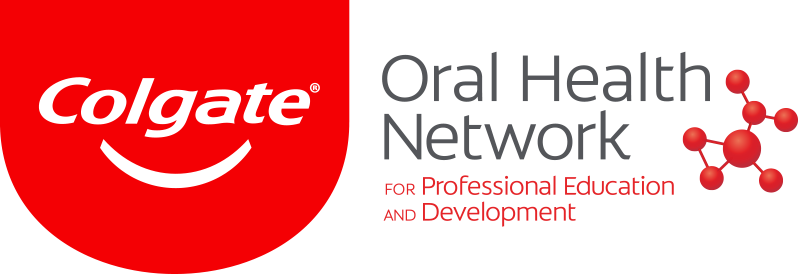

:sharpen(level=0):output(format=png)/up/dt/2023/11/Patent%E2%84%A2-Implants-_-Zircon-Medical.png)
:sharpen(level=0):output(format=png)/up/dt/2020/02/Camlog_Biohorizons_Logo.png)
:sharpen(level=0):output(format=png)/up/dt/2024/01/ClearCorrect_Logo_Grey_01-2024.png)
:sharpen(level=0):output(format=png)/up/dt/2023/07/DirectaDentalGroup_Logo_2023_03_2lines_lowres.png)
:sharpen(level=0):output(format=png)/up/dt/2023/03/ACTEON_NEW-logo_03-2024.png)
:sharpen(level=0):output(format=png)/up/dt/2014/02/3shape.png)
:sharpen(level=0):output(format=jpeg)/up/dt/2023/10/Article-IMG_Envista_DEXIS_DE-NL_19-10-2023_NEW.jpg)

:sharpen(level=0):output(format=jpeg)/up/dt/2024/04/Shutterstock_1017664873.jpg)
:sharpen(level=0):output(format=gif)/wp-content/themes/dt/images/no-user.gif)
:sharpen(level=0):output(format=png)/up/dt/2023/10/IMG-for-Article__Envista_DEXIS__EU-NL__Denture-Scan-Workflow.png)
:sharpen(level=0):output(format=png)/up/dt/2023/10/IMG-for-Article__Envista_DEXIS__Denture-Matching.png)
:sharpen(level=0):output(format=png)/up/dt/2023/10/IMG-for-Article__Envista_DEXIS__EU-NL_20-10-20__ScanFlow.png)
:sharpen(level=0):output(format=jpeg)/up/dt/2023/08/A-three-unit-bridge-restoration-of-a-fractured-ceramic-crown-using-a-digital-workflow..jpg)
:sharpen(level=0):output(format=jpeg)/up/dt/2023/08/2023-08-04-The-latest-intra-oral-scanning-solutions-from-DEXIS-provide-improved-digital-workflows-to-dental-clinics.jpg)
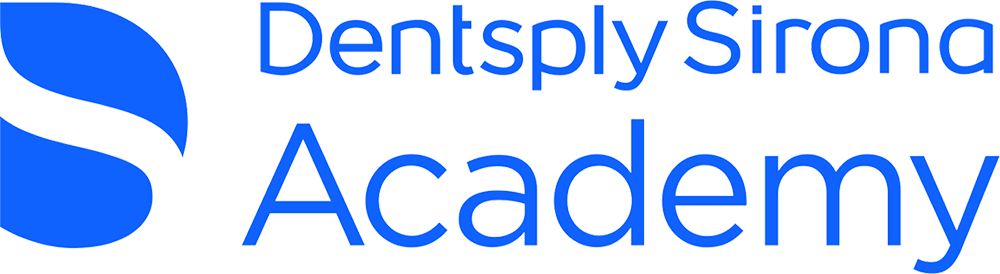





:sharpen(level=0):output(format=jpeg)/up/dt/2024/04/Shutterstock_1017664873.jpg)
:sharpen(level=0):output(format=jpeg)/up/dt/2024/04/Treating-periodontal-disease-reduces-atrial-fibrillation-recurrence.jpg)
:sharpen(level=0):output(format=jpeg)/up/dt/2024/04/3Shape-charts-sustainable-course-with-release-of-comprehensive-sustainability-report-2023.jpg)
:sharpen(level=0):output(format=jpeg)/wp-content/themes/dt/images/3dprinting-banner.jpg)
:sharpen(level=0):output(format=jpeg)/wp-content/themes/dt/images/aligners-banner.jpg)
:sharpen(level=0):output(format=jpeg)/wp-content/themes/dt/images/covid-banner.jpg)
:sharpen(level=0):output(format=jpeg)/wp-content/themes/dt/images/roots-banner-2024.jpg)
To post a reply please login or register