Until very recently, my patients would have considered undergoing complete treatment including a ceramic crown or a bridge in one visit science fiction. The science of CAD/CAM technology has progressed at a staggering pace, enabling me to treat a case that represents a new level in the field.
This case report demonstrates a procedure that allows the treatment of a patient who has lost a tooth or had one extracted. In one visit, he or she can receive an implant using a while-you-wait, made-on-demand implant guide. Furthermore, modelling of the individual abutment or placing of a solid titanium abutment with a temporary crown, or a permanent ceramic crown, based on the indication and diagnosis, can be performed in the same visit. The implant guide that is produced while the patient waits (CEREC Guide, Sirona) speeds up the entire process incredibly, owing to a precisely mapped location in a 3-D CBCT scan using GALAXIS and GALILEOS Implant (both Sirona) visualisation software. Moreover, it also enables implantation using the flapless technique. Immediate fabrication and use of the implant guide is even more important in immediate implant placement after extraction of multi-rooted teeth, for which free-hand implantation is extremely difficult (or near impossible).
In addition to CEREC Guide, we can order and use the CLASSICGUIDE (SICAT), made on the basis of a conventional impression, or OPTIGUIDE (SICAT), a stent that is manufactured without bite plates and impressions, requiring only a digital scan of the patient’s mouth with CEREC AC (Sirona) and a CBCT scan of the patient’s jaws (using GALILEOS or ORTHOPHOS XG 3D). Of all three guides that could be used, that is, a pilot drill, sleeve in sleeve or completely guided stents, only CEREC Guide can be produced in office immediately. CEREC Guide was used in the following clinical case report.
embedImagecenter("Imagecenter_1_830",830, "large");
Clinical case report
A 55-year-old male patient refused orthodontic treatment to move tooth 13 into proper position while making space for a replacement of tooth 12. The patient had been chewing on primary tooth 53, which was extracted about 14 days before implantation. Figure 1 shows the gap after extracting tooth 53. Tooth 12 was missing and tooth 13 had moved mesially into the space (Fig. 2). Overall, the patient was healthy and had no hereditary disease.
In this case, we began the treatment by taking a conventional impression of the jaw in which we were considering placing an implant to replace a missing tooth. We used quick-setting plaster well suited to fabricating the stone model (Fig. 3). We placed a reference body in the location of planned implantation on the stone model to determine the correct size (three sizes are available: small, medium and large). The reference body should abut against the adjacent teeth and fill the gap with the largest possible area but it should not become lodged between the adjacent teeth during placement. Once we had determined the optimal size, we wet the stone model with water and applied thermoplastic stent material softened with warm water to cover one to two adjacent teeth on each side ideally. The properly heated stent compound appears to be glassy/transparent, which by its transparency also indicates plasticity interval. Once the colour changes to opaque, setting has begun. While the stent compound was still warm and adapted to the stone model, we inserted the reference body (medium in this case; Fig. 4). When the thermoplastic is still clear, it is possible to observe and review how the reference body relates to the edentulous space. Corrections can still be made until the material becomes opaque. Undercuts on the stone model can be blocked out before using, for example, a composite compound (not wax) to allow easier detachment of the thermoplastic stent material with the reference body from the model. Personally, I do not block out undercuts to ensure the most accurate mounting. Even in the ensuing test in the patient’s mouth, one must hear the characteristic click sound. Once satisfied with the placement and retention of the stent with the reference body in the patient’s mouth, we captured a CBCT scan of the patient using GALILEOS or ORTHOPHOS XG 3D. One needs to ensure that the large fiducial-containing portion of the reference body faces orally as depicted in Figure 4 and not buccally in ORTHOPHOS XG 3D, as there may be a tendency to cut this portion off in its 8 cm × 8 cm field of view. While waiting for the image to load on the PC, we scan the implant space layout on the model using an intra-oral scanner (CEREC AC) and software modelling of the proposed crown follows, in terms of suitable shape, size and location in the future implant position.[1]
Once the CBCT scan has loaded, we open the GALAXIS software and begin the planning. The first step is to insert the exported CEREC crown proposal in *.ssi format because this is the only CEREC crown proposal format that GALAXIS software can read (Fig. 5). The exact placement of the proposed CAD/CAM crown in the CBCT scan will allow precise read-out of borders between hard and soft tissue (Figs. 6–8) and the digital implant placement under the crown in such a way that the future connection of the implant and crown using an abutment is prosthodontically possible (Fig. 9). After the digital implant had been imported into GALAXIS, the need to use CEREC Guide (or another guided-surgery technique) became apparent in this case owing to a dramatic conical apical narrowing of the roots of the adjacent teeth 14 and 13 in the intended implant space (Fig. 10). Owing to the lack of space between these roots, we chose a 3.3/8 mm implant (SwishPlus, Implant Direct). After digital implant placement, we select to continue and edit the sleeve system. After selecting this option, a new dialog box marked “reference body” appears. On this screen, we mark the fiducial points using the lever underneath the image and move the lever until the fiducials appear to be as round and clear as possible. Finally, we double click on the three most clear fiducial points and the software will then automatically search for and determine the remaining fiducials (Fig. 11). Next, we confirm that the fiducials have been found and the reference body appears on the 2-D and 3-D images (Fig. 12). In order to better visualise the interaction of the drill path and drill body with the implant, the final drill path and pilot drill path must be turned on in the 2-D views (Fig. 13). The reference body must fit exactly within the drill path in order to be milled.
The most important part of CEREC Guide production is setting the D2 value. The D2 value, also known as the drill stop length, is the distance from the apex of the implant to the top of the guide. If we measure the length of the drill from its cutting tip to the drill stop, the D2 value will be that length minus 1 mm, which is the thickness of the implant guide handle. In our case, for the 8 mm implant used, this value was 23 mm (the 24 mm drill minus the 1 mm handle). The D1 value changes with the D2 value automatically (Fig. 14).
In order to continue, we export this arrangement data back to the CEREC AC unit as a *.cmg or *.dxd file. After opening the correct file in CEREC Software 4.xx, the drill body proposal will appear in the milling preview (Fig. 15). Now we can place the appropriate block size (in our case this was “M”) into the milling unit (MCXL on inLab MC XL, Sirona) and select “mill”. Milling time is approximately 12 to 16 minutes (Fig. 16). We break the drill body out of the block and remove the sprue carefully.
Next, we remove the reference body from the thermoplastic stent and, using a scalper or bur at a very low speed, cut away a thin layer of the thermoplastic material from the bottom of the guide to allow the drill to pass through the guide. When snapping the drill body into the thermoplastic stent, it is important to ensure that the drill body is inserted with the correct vestibulo-oral orientation (Fig. 17).
Sirona produces specific guide handles for each block size (again in small, medium and large) and for several implant guide kits. In our case, we used the guide handles for Straumann for the next step because these handles are compatible with the Implant Direct implant used.
Surgery
We begin with anesthetising the tissue around the work area and placing the cleaned and disinfected CEREC Guide in the mouth, followed by the fit evaluation. The guide should feel secure and not move over the teeth. As we performed the flapless technique, we began by punching the tissue with the appropriate puncher (Fig. 18). We then removed the guide and easily separated and removed the punched tissue (Fig. 19). We placed the CEREC Guide back into position and continued with subsequent drills and guide handles.
Using the guide kit for Straumann (Sirona CEREC Guide Drill Key Set ST), we started with the M 2.2 handle and 2.2 mm pilot drill (Fig. 20), followed by the M 2.8 handle and 2.8 mm drill (Fig. 21). Finally, we removed the CEREC Guide and inserted the 3.3/8 mm SwishPlus implant without the guide, that is, free hand (Fig. 22).
Temporary
We screwed a solid abutment (Implant Direct; Fig. 23) into the inner part of the implant, and covered the screw-hole with Teflon. This was immediately followed with an intra-oral scan. As scanning powder cannot be used for an unhealed soft-tissue margin, we used the new powder-free CEREC Omnicam camera. Next, we proceeded through the steps of CEREC Software 4.xx (Fig. 24) to mill the temporary crown from a LAVA Ultimate block (3M ESPE; Figs. 25 & 26). While it is acknowledged that dentistry is not Formula One, the patient was very satisfied with a total treatment time of 115 minutes.
Conclusion
This case report has demonstrated the workflow and manufacture of CEREC guides. Anyone interested in this procedure and its processes is invited to visit our training centre in the Czech Republic, where one can view patient surgeries live and participate in a practical demonstration course.
[1] Important note: If immediate casting of a plaster model is not possible at your practice, it is possible to utilise a hydro-plastic stent material with a reference body of the correct size together with intra-oral scanning of the mouth to be placed directly in the mouth without a stone model.
This article was published in CAD/CAM international magazine of digital dentistry 2/2013.
When I graduated from the Faculty for Dental Technicians in Warsaw Medical School in 1987, I had no idea that my profession would change so much over the ...
Dr. Gary Hack is an associate professor at the University of Maryland School of Dentistry, where he teaches in the Department of Advanced Oral Sciences and ...
Guided surgery has been around for a long time. However, very few dentists in the UK place implants using surgical guides. The reasons for this are ...
CAD/CAM restorations made chairside with CEREC are among the most intensively studied restorations in dentistry. Numerous studies show that the clinical ...
Janne Ruokola, Planmeca’s sales manager for CAD/CAM products, has been working with CAD/CAM technology for more than ten years. In his career, he has seen...
CEREC has become part of everyday life at our practice where I and three other general dentists work. We treat not only patients from the direct vicinity, ...
No-preparation ultrathin veneer is one of the most minimally invasive restorations. Its thickness ranges from 0.3 to 0.5 mm. In the right circumstances ...
CAD/CAM technology and materials are currently used in a number of clinical applications, including the fabrication of indirect restorations. CAD/CAM gives ...
In the case described in this article, the patient benefited from the innovative clinical use of a high-quality milled composite material (Grandio blocs, ...
Dental crowns have been used for decades to restore compromised, heavily restored teeth, and for aesthetic improvements. New Computer Aided Design/Computer ...
Live webinar
Fri. 26 April 2024
12:00 pm EST (New York)
Live webinar
Mon. 29 April 2024
12:30 pm EST (New York)
Prof. Roland Frankenberger Univ.-Prof. Dr. med. dent.
Live webinar
Tue. 30 April 2024
1:00 pm EST (New York)
Live webinar
Fri. 3 May 2024
1:00 pm EST (New York)
Live webinar
Tue. 7 May 2024
8:00 pm EST (New York)
Live webinar
Thu. 9 May 2024
8:00 pm EST (New York)
Live webinar
Mon. 13 May 2024
9:00 am EST (New York)



 Austria / Österreich
Austria / Österreich
 Bosnia and Herzegovina / Босна и Херцеговина
Bosnia and Herzegovina / Босна и Херцеговина
 Bulgaria / България
Bulgaria / България
 Croatia / Hrvatska
Croatia / Hrvatska
 Czech Republic & Slovakia / Česká republika & Slovensko
Czech Republic & Slovakia / Česká republika & Slovensko
 France / France
France / France
 Germany / Deutschland
Germany / Deutschland
 Greece / ΕΛΛΑΔΑ
Greece / ΕΛΛΑΔΑ
 Italy / Italia
Italy / Italia
 Netherlands / Nederland
Netherlands / Nederland
 Nordic / Nordic
Nordic / Nordic
 Poland / Polska
Poland / Polska
 Portugal / Portugal
Portugal / Portugal
 Romania & Moldova / România & Moldova
Romania & Moldova / România & Moldova
 Slovenia / Slovenija
Slovenia / Slovenija
 Serbia & Montenegro / Србија и Црна Гора
Serbia & Montenegro / Србија и Црна Гора
 Spain / España
Spain / España
 Switzerland / Schweiz
Switzerland / Schweiz
 Turkey / Türkiye
Turkey / Türkiye
 UK & Ireland / UK & Ireland
UK & Ireland / UK & Ireland
 Brazil / Brasil
Brazil / Brasil
 Canada / Canada
Canada / Canada
 Latin America / Latinoamérica
Latin America / Latinoamérica
 USA / USA
USA / USA
 China / 中国
China / 中国
 India / भारत गणराज्य
India / भारत गणराज्य
 Japan / 日本
Japan / 日本
 Pakistan / Pākistān
Pakistan / Pākistān
 Vietnam / Việt Nam
Vietnam / Việt Nam
 ASEAN / ASEAN
ASEAN / ASEAN
 Israel / מְדִינַת יִשְׂרָאֵל
Israel / מְדִינַת יִשְׂרָאֵל
 Algeria, Morocco & Tunisia / الجزائر والمغرب وتونس
Algeria, Morocco & Tunisia / الجزائر والمغرب وتونس
 Middle East / Middle East
Middle East / Middle East
:sharpen(level=0):output(format=jpeg)/up/dt/2024/04/Treating-periodontal-disease-reduces-atrial-fibrillation-recurrence.jpg)
:sharpen(level=0):output(format=jpeg)/up/dt/2024/04/3Shape-charts-sustainable-course-with-release-of-comprehensive-sustainability-report-2023.jpg)
:sharpen(level=0):output(format=jpeg)/up/dt/2024/04/Zumax-Medical-Image-1.jpg)
:sharpen(level=0):output(format=jpeg)/up/dt/2024/04/IDEM-2024-Wraps-up-its-13th-edition-with-record-breaking-success.jpg)
:sharpen(level=0):output(format=jpeg)/up/dt/2024/04/Envista-names-Paul-Keel-new-CEO-1.jpg)








:sharpen(level=0):output(format=png)/up/dt/2022/01/Ivoclar_Logo_19-01-2022.png)
:sharpen(level=0):output(format=png)/up/dt/2014/02/3shape.png)
:sharpen(level=0):output(format=png)/up/dt/2014/02/MIS.png)
:sharpen(level=0):output(format=png)/up/dt/2014/02/Du%CC%88rr_Dental.png)
:sharpen(level=0):output(format=png)/up/dt/2022/01/Sprintray_Logo_2506x700.png)
:sharpen(level=0):output(format=jpeg)/up/dt/2017/01/df3757c4f811eb4331d77ad7b7b7e2b5.jpg)

:sharpen(level=0):output(format=jpeg)/up/dt/2024/04/Treating-periodontal-disease-reduces-atrial-fibrillation-recurrence.jpg)
:sharpen(level=0):output(format=gif)/wp-content/themes/dt/images/no-user.gif)
:sharpen(level=0):output(format=jpeg)/up/dt/2017/01/5b246d035eca21250639b74b6938b998.jpg)
:sharpen(level=0):output(format=jpeg)/up/dt/2019/11/57797484-04D5-48B8-8941-B77C306AC88A.jpg)
:sharpen(level=0):output(format=jpeg)/up/dt/2013/03/1076f0759e8ffec9b24b08541f55abff.jpg)
:sharpen(level=0):output(format=jpeg)/up/dt/2017/01/9ba6f47051b6735d995e1627c87f27fd.jpg)
:sharpen(level=0):output(format=jpeg)/up/dt/2020/12/High-quality-dental-treatments.jpg)
:sharpen(level=0):output(format=jpeg)/up/dt/2018/06/Combined-CAD-CAM-assisted-treatment-for-a-new-beautiful-smile.jpg)
:sharpen(level=0):output(format=jpeg)/up/dt/2018/10/Chairside-CAD-CAM-immediate-restorations.jpg)
:sharpen(level=0):output(format=jpeg)/up/dt/2016/07/50bd18c7304c7d148e4f176857e6d6c5.jpg)
:sharpen(level=0):output(format=jpeg)/up/dt/2024/02/Endocrowns-milled-from-CADCAM-composites-for-high-strength-and-flexibility_Fig-01-IMG_6586_Title.jpg)
:sharpen(level=0):output(format=jpeg)/up/dt/2017/03/af119ea1ea444aec12243d16c0c1e6fc.jpg)
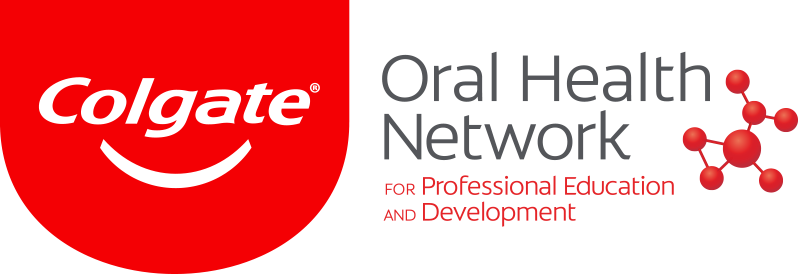

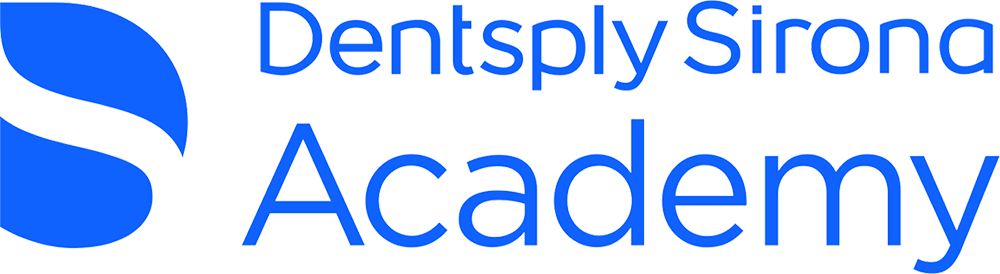


:sharpen(level=0):output(format=jpeg)/up/dt/2024/04/Treating-periodontal-disease-reduces-atrial-fibrillation-recurrence.jpg)
:sharpen(level=0):output(format=jpeg)/up/dt/2024/04/3Shape-charts-sustainable-course-with-release-of-comprehensive-sustainability-report-2023.jpg)
:sharpen(level=0):output(format=jpeg)/up/dt/2024/04/Zumax-Medical-Image-1.jpg)
:sharpen(level=0):output(format=jpeg)/wp-content/themes/dt/images/3dprinting-banner.jpg)
:sharpen(level=0):output(format=jpeg)/wp-content/themes/dt/images/aligners-banner.jpg)
:sharpen(level=0):output(format=jpeg)/wp-content/themes/dt/images/covid-banner.jpg)
:sharpen(level=0):output(format=jpeg)/wp-content/themes/dt/images/roots-banner-2024.jpg)
To post a reply please login or register