Printing set-up
There are many ways we can set up splints, but the goal is to minimise or even eliminate polishing after post-processing. A splint-nesting position close to horizontal can result in inaccurate prints, depending on the printer, and requires more manual post-processing. We put in a huge effort to design the perfect splint and placing supporting pins on the occlusal surface would undo much of our work as well require more manual post-processing.
Orientating the splint near vertically has the benefits of the splint being self-supporting, of a smaller surface area and therefore less pulling force, and of a smaller chance of visible printed layers on the occlusal surface. For positioning the splint vertically, we have two options: placing either the anterior or the posterior area towards the build platform (Fig. 6). Each has their own benefits, and the choice depends upon what suits you best and whether you prefer to perform a final polish.
The advantage of printing with the posterior downwards is that we do not need supporting pins and therefore no manual finishing is required, except for the area touching the build platform. A disadvantage can be that we need two areas to print successfully, going from both posterior areas towards the anterior area (Fig. 7).
Most of our clients prefer a highly polished appliance, so we print mainly with the anterior area downwards to minimise the risk of a failed print. We see the main benefit in the massive time reduction in our polishing processes. Our team is now spending less than half the time polishing than they did before, as the splints come out much smoother and shinier.
Printing time
When printing in a vertical position, we can fit more splints on a build platform, but it increases the printing time. The printing time is also increased by printing with an UltraGLOSS tray at 50 μm to achieve the best smooth surface. However, based on our time management in our manufacturing processes, we recommend starting printing splints at the end of the day.
They will be finished during the night and ready to take out of the printer in the morning. Manufacture during the night and if anything goes wrong or there is an urgent case, you can print that during the day. This advice would be the same if you were performing subtractive manufacturing with a milling machine with a material loader or changer.
Washing
After printing (Fig. 8), we remove any excess material by washing it in isopropyl alcohol. We clean our splints in an ultrasonic cleaner and have a pre-wash and post-wash container filled with alcohol. These containers are widely available. We use individual cleaning solutions for each material, so we do not have any cross-contamination or lose our biocompatibility classification. Because we use an ultrasonic cleaner and not a stirring cleaner, the splints do not slam and rub against the cleaning containers and therefore the surfaces are not damaged and the splints retain their transparency.



 Austria / Österreich
Austria / Österreich
 Bosnia and Herzegovina / Босна и Херцеговина
Bosnia and Herzegovina / Босна и Херцеговина
 Bulgaria / България
Bulgaria / България
 Croatia / Hrvatska
Croatia / Hrvatska
 Czech Republic & Slovakia / Česká republika & Slovensko
Czech Republic & Slovakia / Česká republika & Slovensko
 France / France
France / France
 Germany / Deutschland
Germany / Deutschland
 Greece / ΕΛΛΑΔΑ
Greece / ΕΛΛΑΔΑ
 Italy / Italia
Italy / Italia
 Netherlands / Nederland
Netherlands / Nederland
 Nordic / Nordic
Nordic / Nordic
 Poland / Polska
Poland / Polska
 Portugal / Portugal
Portugal / Portugal
 Romania & Moldova / România & Moldova
Romania & Moldova / România & Moldova
 Slovenia / Slovenija
Slovenia / Slovenija
 Serbia & Montenegro / Србија и Црна Гора
Serbia & Montenegro / Србија и Црна Гора
 Spain / España
Spain / España
 Switzerland / Schweiz
Switzerland / Schweiz
 Turkey / Türkiye
Turkey / Türkiye
 UK & Ireland / UK & Ireland
UK & Ireland / UK & Ireland
 Brazil / Brasil
Brazil / Brasil
 Canada / Canada
Canada / Canada
 Latin America / Latinoamérica
Latin America / Latinoamérica
 USA / USA
USA / USA
 China / 中国
China / 中国
 India / भारत गणराज्य
India / भारत गणराज्य
 Japan / 日本
Japan / 日本
 Pakistan / Pākistān
Pakistan / Pākistān
 Vietnam / Việt Nam
Vietnam / Việt Nam
 ASEAN / ASEAN
ASEAN / ASEAN
 Israel / מְדִינַת יִשְׂרָאֵל
Israel / מְדִינַת יִשְׂרָאֵל
 Algeria, Morocco & Tunisia / الجزائر والمغرب وتونس
Algeria, Morocco & Tunisia / الجزائر والمغرب وتونس
 Middle East / Middle East
Middle East / Middle East
:sharpen(level=0):output(format=jpeg)/up/dt/2024/04/Shutterstock_1017664873.jpg)
:sharpen(level=0):output(format=jpeg)/up/dt/2024/04/Treating-periodontal-disease-reduces-atrial-fibrillation-recurrence.jpg)
:sharpen(level=0):output(format=jpeg)/up/dt/2024/04/3Shape-charts-sustainable-course-with-release-of-comprehensive-sustainability-report-2023.jpg)
:sharpen(level=0):output(format=jpeg)/up/dt/2024/04/Zumax-Medical-Image-1.jpg)
:sharpen(level=0):output(format=jpeg)/up/dt/2024/04/IDEM-2024-Wraps-up-its-13th-edition-with-record-breaking-success.jpg)






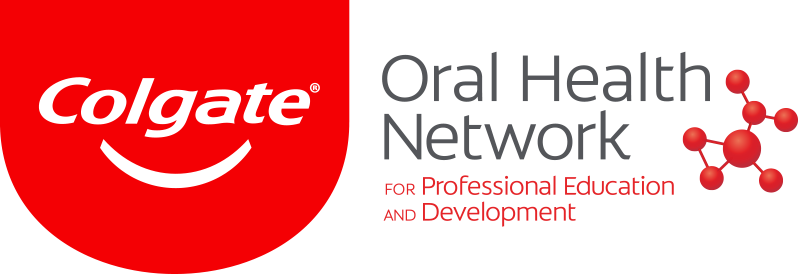

:sharpen(level=0):output(format=png)/up/dt/2023/08/Neoss_Logo_new.png)
:sharpen(level=0):output(format=png)/up/dt/2013/04/Dentsply-Sirona.png)
:sharpen(level=0):output(format=png)/up/dt/2023/11/Patent%E2%84%A2-Implants-_-Zircon-Medical.png)
:sharpen(level=0):output(format=png)/up/dt/2024/01/ClearCorrect_Logo_Grey_01-2024.png)
:sharpen(level=0):output(format=png)/up/dt/2023/06/Align_logo.png)
:sharpen(level=0):output(format=jpeg)/up/dt/2024/03/Polished-splints-direct-from-the-3D-printer-Fig.-9a-header-1920-x-1080.jpg)
:sharpen(level=0):output(format=png)/up/dt/2024/03/J.Klijnsma-profile-picture-300x300.png)
:sharpen(level=0):output(format=jpeg)/up/dt/2024/03/Polished-splints-direct-from-the-3D-printer_1-Asiga-Printer.jpg)
:sharpen(level=0):output(format=jpeg)/up/dt/2024/03/Polished-splints-direct-from-the-3D-printer__image-2-raw-PLY-scan-open-bite.jpg)
:sharpen(level=0):output(format=jpeg)/up/dt/2024/03/Polished-splints-direct-from-the-3D-printer_image-3-3Shape-orderform.jpg)
:sharpen(level=0):output(format=jpeg)/up/dt/2024/03/Polished-splints-direct-from-the-3D-printer__image-4-Splint-Studio-blockout.jpg)
:sharpen(level=0):output(format=jpeg)/up/dt/2024/03/Polished-splints-direct-from-the-3D-printer_image-5-Splint-Studio-design.jpg)
:sharpen(level=0):output(format=jpeg)/up/dt/2024/03/Polished-splints-direct-from-the-3D-printer_image-6-Asiga-composer.jpg)
:sharpen(level=0):output(format=jpeg)/up/dt/2024/03/Polished-splints-direct-from-the-3D-printer_image-7-Asiga-composer2.jpg)
:sharpen(level=0):output(format=jpeg)/up/dt/2024/03/Polished-splints-direct-from-the-3D-printer_image-8-After-Printing.jpg)
:sharpen(level=0):output(format=jpeg)/up/dt/2024/03/Polished-splints-direct-from-the-3D-printer__image-9A-post-processed.jpg)
:sharpen(level=0):output(format=jpeg)/up/dt/2024/03/Polished-splints-direct-from-the-3D-printer_image-9B-On-Model.jpg)
:sharpen(level=0):output(format=jpeg)/up/dt/2024/03/Polished-splints-direct-from-the-3D-printer_image-9C-occlusal.jpg)
:sharpen(level=0):output(format=jpeg)/up/dt/2024/03/Polished-splints-direct-from-the-3D-printer_image-10A.jpg)
:sharpen(level=0):output(format=jpeg)/up/dt/2024/03/Polished-splints-direct-from-the-3D-printer_image-10B.jpg)
:sharpen(level=0):output(format=jpeg)/up/dt/2024/03/Polished-splints-direct-from-the-3D-printer_image-10C.jpg)
:sharpen(level=0):output(format=jpeg)/up/dt/2023/12/EMS_GBT_INT-NL_07-12-2023__-AIRFLOW-MAX-Ortho.jpg)
:sharpen(level=0):output(format=jpeg)/up/dt/2023/10/In-the-laboratory-Automation-rules-the-future-of-3D-printing_1-.jpg)
:sharpen(level=0):output(format=jpeg)/up/dt/2019/02/interview-anaxdent-is-at-the-forefront-of-the-3-D-printing-revolution.jpg)
:sharpen(level=0):output(format=jpeg)/up/dt/2018/09/asian_business_guy.jpg)
:sharpen(level=0):output(format=jpeg)/up/dt/2023/07/A-novel-approach-to-root-canal.jpg)
:sharpen(level=0):output(format=jpeg)/up/dt/2023/03/Leadership-in-3D-printing-Academy-for-Dental-3D-Printing-introduced-at-IDS_1.jpg)
:sharpen(level=0):output(format=jpeg)/up/dt/2024/04/Shutterstock_1762644056.jpg)
:sharpen(level=0):output(format=jpeg)/up/dt/2019/05/Fig-7ab.jpg)
:sharpen(level=0):output(format=jpeg)/up/dt/2018/03/WH-780-final.jpg)
:sharpen(level=0):output(format=jpeg)/up/dt/2020/02/Printing-clear-aligners-in-house-how-accessible-is-it.jpg)
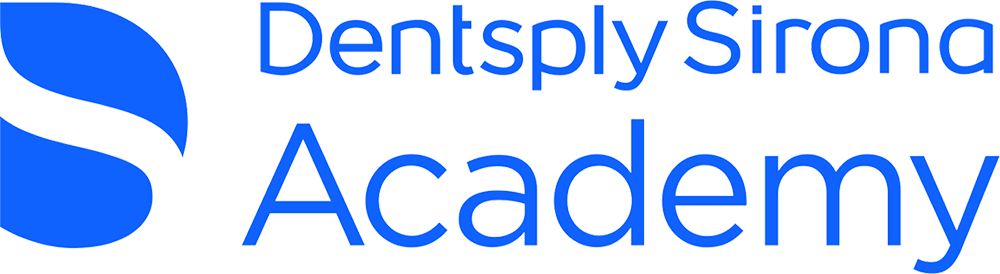





:sharpen(level=0):output(format=jpeg)/wp-content/themes/dt/images/3dprinting-banner.jpg)
:sharpen(level=0):output(format=jpeg)/wp-content/themes/dt/images/aligners-banner.jpg)
:sharpen(level=0):output(format=jpeg)/wp-content/themes/dt/images/covid-banner.jpg)
:sharpen(level=0):output(format=jpeg)/wp-content/themes/dt/images/roots-banner-2024.jpg)
To post a reply please login or register