Exocad, an Align Technology company, recently released DentalCAD 3.1 Rijeka, the next generation of its CAD software for dental laboratories and full-service clinics. With more than 45 new features and over 85 enhanced features, this new release represents exocad’s goal of optimising dental workflows for increased productivity. In this article, dental technician Friedemann Stang, global customer support supervisor at exocad, presents five new features of DentalCAD 3.1 Rijeka that are among his personal favourites.
Design, save and reuse tooth models
From the mock-up model through to the provisional restoration and then the final restoration, dental laboratories often need to create several prosthetic workpieces for a single patient. Being able to return to the initial design, with the tooth shape and set-up, over the course of a patient’s case is practical and can save time. This is now possible with DentalCAD 3.1 Rijeka, as the software automatically saves the tooth models for further work.
If tooth models have already been designed and saved for a patient, the software automatically asks whether these models should be used again for a subsequent restoration for this patient. This allows DentalCAD users to reproduce design work reliably and accurately for subsequent prosthetic restorations.
Virtual Articulator: Now also available in free-form mode
The individualisation of teeth from one of exocad’s collection of more than 70 tooth libraries is part of the dental technician’s daily tasks. To do this, users employ the free-form mode. With DentalCAD 3.1 Rijeka, the Virtual Articulator can be opened directly in free-form mode and articulator movements can be followed in an additional window on the screen. Previously, experienced users could access this function via the expert mode, but now it is available to users directly in the free-form workflow without any intermediate steps, thus saving time.
Opening the Virtual Articulator once again can be useful at this point in the workflow when, for instance, the dental technician is setting up opposing teeth. For example, canine guidance can be easily checked by examining the articulator’s movements. This feature is available to anyone working with the Virtual Articulator add-on module.
Smile Creator continues to improve
In DentalCAD 3.1 Rijeka, Smile Creator has several advanced features. For example, users now have even more options to select the right tooth colour using a colour palette and switching between before and after views. To improve communication between dental technicians and dentists, the aesthetic planning process can be saved and sent as a PDF document. What I like most about Smile Creator, however, is the new Smile Window feature that can be launched once the smile design has been completed. Smile Window shows a 2D preview of the finished smile design like it will appear in the patient’s mouth. This is advantageous because if the dental technician needs to change the smile design again he or she can simultaneously track the alterations in the 2D patient photo in Smile Window and monitor whether the aesthetics continue to match the patient’s face.
Full Denture Module: Adjust posterior teeth individually and precisely
When setting up teeth for complete dentures, DentalCAD 3.1 Rijeka users can be more flexible in terms of posterior teeth. Previously, the prosthetic posterior teeth were loaded completely as a block for the upper and lower jaw in the correct occlusion. Now, with the newly added functions “Opposite as pair” and “Upper/lower separate”, users can either individualise and adapt individual pairs of antagonists or completely separate upper and lower jaw teeth in order to set up the antagonists freely and individually in relation to one another. With the new “Upper/lower separate” feature, individual tooth set-ups, such as a crossbite, can be implemented.
This new tool is especially useful for experts in complete dentures because they can now set up the posterior teeth for a complete denture according to the individual needs and requirements of a patient while also customising their function.
Model Creator: Automate model printing preparation
Model Creator is the DentalCAD add-on module for creating physical models from a digital data set. The new Quick Models feature simplifies and automates the preparation for model printing: users virtually define the preparation margins and select the type of model to be printed, and if the 3D data is appropriate, the new feature automatically calculates the printable model based on preset parameters. This saves users having to click through the print preparation parameters manually, and the model production becomes a simple, reproducible process. If it makes sense in a patient case to individualise the default settings for the specific case, this can still be done. In laboratories that produce numerous models every day, Quick Models can save time and make the model production process much easier.
When using Model Creator, some parameters for model production have to be entered. The software allows for a lot of different parameters to be entered, and an explanation of each option is provided via small, animated pictograms that appear on the screen, which is helpful for beginners. This feature is also useful when training dental technicians, as it is often easier to present a parameter visually than to explain it verbally.
DentalCAD 3.1 Rijeka is a release with many exciting new features from which all users, from beginners to experienced users and high-end experts, will benefit. Our software developers have heard and implemented many suggestions from users, so there is something for everyone.



 Austria / Österreich
Austria / Österreich
 Bosnia and Herzegovina / Босна и Херцеговина
Bosnia and Herzegovina / Босна и Херцеговина
 Bulgaria / България
Bulgaria / България
 Croatia / Hrvatska
Croatia / Hrvatska
 Czech Republic & Slovakia / Česká republika & Slovensko
Czech Republic & Slovakia / Česká republika & Slovensko
 France / France
France / France
 Germany / Deutschland
Germany / Deutschland
 Greece / ΕΛΛΑΔΑ
Greece / ΕΛΛΑΔΑ
 Italy / Italia
Italy / Italia
 Netherlands / Nederland
Netherlands / Nederland
 Nordic / Nordic
Nordic / Nordic
 Poland / Polska
Poland / Polska
 Portugal / Portugal
Portugal / Portugal
 Romania & Moldova / România & Moldova
Romania & Moldova / România & Moldova
 Slovenia / Slovenija
Slovenia / Slovenija
 Serbia & Montenegro / Србија и Црна Гора
Serbia & Montenegro / Србија и Црна Гора
 Spain / España
Spain / España
 Switzerland / Schweiz
Switzerland / Schweiz
 Turkey / Türkiye
Turkey / Türkiye
 UK & Ireland / UK & Ireland
UK & Ireland / UK & Ireland
 Brazil / Brasil
Brazil / Brasil
 Canada / Canada
Canada / Canada
 Latin America / Latinoamérica
Latin America / Latinoamérica
 USA / USA
USA / USA
 China / 中国
China / 中国
 India / भारत गणराज्य
India / भारत गणराज्य
 Japan / 日本
Japan / 日本
 Pakistan / Pākistān
Pakistan / Pākistān
 Vietnam / Việt Nam
Vietnam / Việt Nam
 ASEAN / ASEAN
ASEAN / ASEAN
 Israel / מְדִינַת יִשְׂרָאֵל
Israel / מְדִינַת יִשְׂרָאֵל
 Algeria, Morocco & Tunisia / الجزائر والمغرب وتونس
Algeria, Morocco & Tunisia / الجزائر والمغرب وتونس
 Middle East / Middle East
Middle East / Middle East
:sharpen(level=0):output(format=jpeg)/up/dt/2024/07/Study-evaluates-primary-personality-types-among-dental-students.jpg)
:sharpen(level=0):output(format=jpeg)/up/dt/2024/07/Shutterstock_2330040761.jpg)
:sharpen(level=0):output(format=jpeg)/up/dt/2024/07/file-7.jpg)
:sharpen(level=0):output(format=jpeg)/up/dt/2024/07/Our-commitment-to-digital-dentistry-is-a-cornerstone-of-our-strategy.jpg)
:sharpen(level=0):output(format=jpeg)/up/dt/2024/07/Shutterstock_1051488260.jpg)
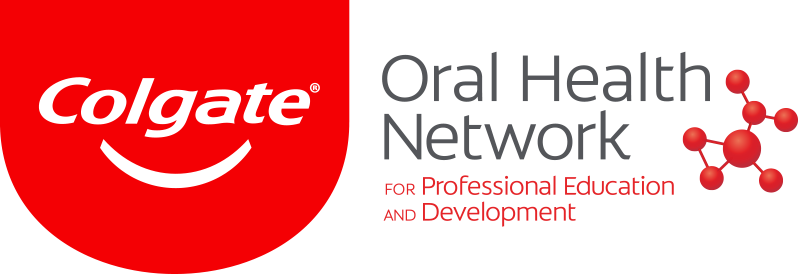

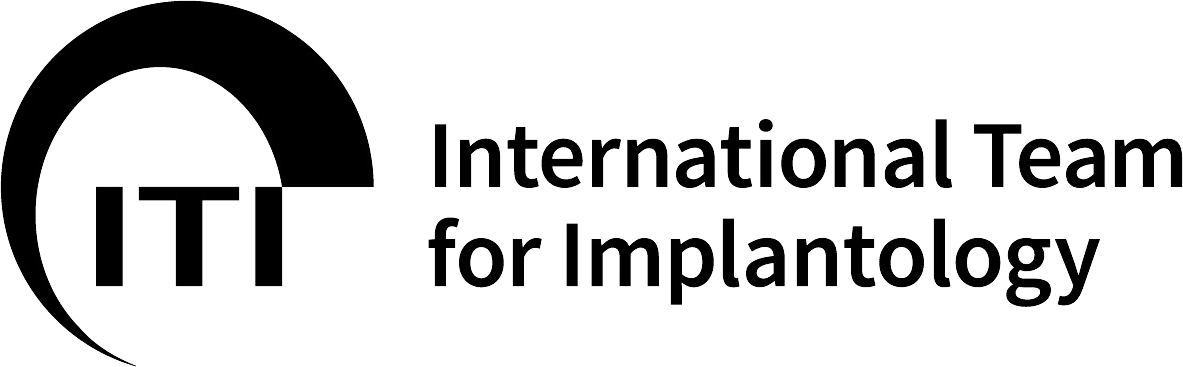





:sharpen(level=0):output(format=png)/up/dt/2022/06/RS_logo-2024.png)
:sharpen(level=0):output(format=png)/up/dt/2023/03/ACTEON_NEW-logo_03-2024.png)
:sharpen(level=0):output(format=png)/up/dt/2024/05/Curaden_Logo_RGB1.png)
:sharpen(level=0):output(format=png)/up/dt/2014/02/3shape.png)
:sharpen(level=0):output(format=png)/up/dt/2023/11/Patent%E2%84%A2-Implants-_-Zircon-Medical.png)
:sharpen(level=0):output(format=png)/up/dt/2019/04/logo.png)
:sharpen(level=0):output(format=png)/up/dt/2019/04/logo.png)
:sharpen(level=0):output(format=jpeg)/up/dt/2022/11/Reduce-design-time-with-exocads-DentalCAD-3.1-Rijeka-software.jpg)
:sharpen(level=0):output(format=jpeg)/up/dt/2022/11/Friedemann_Stang_1035_2000px-1-300x300.jpg)
:sharpen(level=0):output(format=png)/up/dt/2022/11/2-Virtual-Articulator-in-free-form-1.png)
:sharpen(level=0):output(format=png)/up/dt/2022/11/3-Smile-Window.png)
:sharpen(level=0):output(format=png)/up/dt/2022/11/Customization-of-prosthetic-posterior-teeth.png)
:sharpen(level=0):output(format=png)/up/dt/2022/11/5-Model-Creator-Quick-Models.png)
:sharpen(level=0):output(format=jpeg)/up/dt/2022/08/exocad_DentalCAD_3_1_Rijeka_Press-Release_1920x1080_Smile_Creator.jpg)
:sharpen(level=0):output(format=jpeg)/up/dt/2023/09/Exocad-releases-PartialCAD-3.1-Rijeka-with-22-new-functionalities.jpg)
:sharpen(level=0):output(format=jpeg)/up/dt/2023/03/Exocad-to-showcase-3.1-Rijeka-releases-at-IDS-2023.jpg)
:sharpen(level=0):output(format=jpeg)/up/dt/2021/10/Innovation-and-integration-define-exocad%E2%80%99s-newest-software-releases.jpg)
:sharpen(level=0):output(format=jpeg)/up/dt/2021/07/exocad-PartialCAD-Galway_780-x-439.jpg)
:sharpen(level=0):output(format=jpeg)/up/dt/2021/04/Feature-image-DentalCAD_780-x-439.jpg)
:sharpen(level=0):output(format=jpeg)/up/dt/2022/03/Exocad-introduces-exocad-shop-for-DentalCAD-software-users-2.jpg)
:sharpen(level=0):output(format=jpeg)/up/dt/2023/12/Exocad-DentalCAD-3.2-Elefsina-update-includes-more-than-60-new-features2.jpg)
:sharpen(level=0):output(format=jpeg)/up/dt/2024/02/Exocad-to-introduce-top-features-of-new-DentalCAD-3.2-Elefsina-release-in-Chicago.jpg)
:sharpen(level=0):output(format=jpeg)/up/dt/2022/10/Ivoclar-and-exocad-extend-options-for-digital-dentures-with-integration-in-DentalCAD_1.jpg)




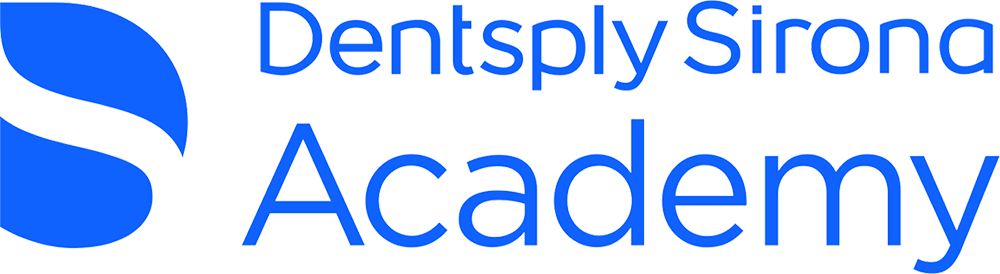

:sharpen(level=0):output(format=png)/up/dt/2024/05/exocad_PartialCAD_Elefsina-software.png)
:sharpen(level=0):output(format=jpeg)/up/dt/2024/05/Dr-Miguel-Stanley_Akira-Schuettler_exocad.jpg)
:sharpen(level=0):output(format=jpeg)/up/dt/2024/05/Christine-McClymont_Tillmann-Steinbrecher_CADawards.jpg)
:sharpen(level=0):output(format=jpeg)/wp-content/themes/dt/images/3dprinting-banner.jpg)
:sharpen(level=0):output(format=jpeg)/wp-content/themes/dt/images/aligners-banner.jpg)
:sharpen(level=0):output(format=jpeg)/wp-content/themes/dt/images/covid-banner.jpg)
:sharpen(level=0):output(format=jpeg)/wp-content/themes/dt/images/roots-banner-2024.jpg)
To post a reply please login or register