The importance of records cannot be overstated. Records are a legal requirement, are vital in assisting with diagnoses, and facilitate treatment planning, patient comprehension and laboratory communication.[1, 2] The clinician has the choice between virtual or tangible records, which may include casts, a facebow, articulation and photographs.[3, 4] Accurately mounted diagnostic casts provide an immense amount of information for treatment and that information will have an impact on the final prosthodontic plan.[5]
Just as the correct mounting of casts provides valuable information, so too does incorrect mounting provide inaccurate information. In addition, incorrect mounting may result in false diagnoses and possibly even altered treatment plans, based on errors in inter-arch space, occlusal contacts and force directions (Fig. 1).[5]
Laboratory communication with the clinician remains an important aspect, yet this has been lacking.[6] Without records, communication with the laboratory can be even more limited. Communication tools must be employed[7,8] to provide information so that laboratory technicians can satisfy laboratory requisitions. Lack of information results in guesswork, assumptions and incorrect dental work that is ultimately returned to the dental laboratory.[9]
Background: MaxAlign
The MaxAlign application (Max; Whip Mix) is a communication tool for the clinician that captures essential patient information. It is a tablet-based technology that offers a unique set of records, enabling the accurate mounting of casts complete with a patient image. Max provides a calibrated photograph with clinical information and a novel technique for the mounting of casts. This case report will explore the effective use of Max to acquire clinical information that is vital for the laboratory, third party insurance, the clinician and the patient.
embedImagecenter("Imagecenter_1_1998",1998, "large");
Clinical protocol
A healthy 36-year-old female patient with a non-contributory medical history presented for consultation regarding elective anterior aesthetic treatment. Records consisted of alginate impressions using stock trays, which were poured in JADE STONE (Whip Mix), and utilisation of Max.
The Max app was downloaded onto a Samsung tablet (provided) and launched (Fig. 2). Patient information was input (Fig. 3). The tablet was positioned in the tablet clamps (provided) and the clamps were tightened to ensure a vertical orientation (Fig. 4). The tablet must be placed such that the Samsung logo is on the right, so that the camera is located to the right. The patient was in the upright position, with the occlusal plane parallel to the floor, while the tablet was placed on the instrument delivery stand (Fig. 5). Max has anatomical guides for positioning: maxillary incisor midline and edge, location of orbits and inferior facial outline. The delivery stand was positioned close enough to the patient for her facial features to line up with the guides on Max (Fig. 6). Cheek retractors were employed to offer a clear view of the dentition (Fig. 6). Once the patient was in the correct position, the “arm auto capture” button was pressed. The tablet then captured a photograph, with a flash, of the patient (Fig. 7). Once the photograph has been taken, the clinician has the ability to maximise patient position by sizing or moving the image. The width of the central incisors can be selected from the boxes (Fig. 7). Once completed, the image is saved.
The next step is to verify occlusion. This was done with standard 8 μ shimstock while the patient is in maximum intercuspation (Fig. 8). The contacts were observed and input into the second Max screen (Fig. 9). This screen represents the quadrants of the dentition, and each box represents a tooth. In order to record occlusion, one touches the box that corresponds to the teeth contacting (Fig. 9).
The image and record of occlusion are saved and the operator has the option to exit the app or proceed with the laboratory component. If the mounting will be delegated to a laboratory, this concludes the clinical component of Max. The clinical information can then be e-mailed to the respective laboratory as a JPEG or PDF file. The laboratory would utilise the information according to the instructions in Max, as well as the peripherals, to mount a set of casts accurately (Fig. 10).
Discussion
Based on the records and examination, the following were determined: Class I occlusion, 20% overbite, 0/2 mm overjet, canine guidance and evidence of a parafunctional habit. The diagnosis included mildly discoloured anterior composites and bruxism. The patient was presented with several treatment plans, ranging from preoperative whitening followed by minimally invasive composite replacement to anterior porcelain veneers. An occlusal splint was also recommended. Although she was undecided on the treatment modality, the records obtained with Max provided valuable information for the clinician, the patient and third-party insurance. If treatment is to proceed, important information on occlusion, guidance and aesthetic determinants will be accurately conveyed to the laboratory.
Utilisation of the clinical component of Max provided a very simple approach to capturing the clinical data. The process was straightforward, the anatomical guides proved very useful and the record of occlusion provided additional crucial information that is often omitted. There were no software glitches or errors during operation. The patient also found the process extremely quick and comfortable.
Max has several safeguards to guarantee optimisation. There is a sensor to ensure it is prop erly positioned when taking the photograph of the patient. If it is not properly positioned, image capture will not occur. Calibration may be required in order to ensure that the sensor is correctly set. This is achieved by positioning the tablet vertically in the stand and then pressing the “calibrate sensor” button. The sensitivity of the positioning sensor may also be adjusted with the “adjust sensitivity” button. If the clinician has become frustrated and must take the image immediately, there is a “force capture” button that will override the sensor and take an image.
Future development may consider the option of saving the image in STL format. This would enable various output options and use with other digital image and design software.
Conclusion
Max provides a novel and innovative approach to the mounting of casts using a tablet, reinforcing the anatomical and aesthetic considerations when establishing a simulated patient case. The accurately mounted tangible casts provide substantial information for diagnostic and treatment planning, beneficial to dental students, new graduates and experienced clinicians.
Compared with traditional approaches, such as facebow transfer, Max provides an easy, efficient and accurate method for clinical information acquisition that has benefits for both the clinician and patient. Its ease of use would perhaps encourage clinicians to consider uti - lising Max as a vehicle for obtaining crucial clinical data. This would enable greater overall communication, improved success in prosthesis fabrication, and a more satisfying experience for the patient and clinician.
Editorial note: A list of references is available from the publisher. This article was published in CAD/CAM - international magazine of digital dentistry No. 03/2015.
Endodontic treatment of teeth with significant coronal destruction is a very common clinical procedure in the restorative clinical practice. When we are ...
The upcoming 24-hour webinar organised by EMS and the Swiss Dental Academy is a first in dental continuing education (CE). One of the speakers is Karen ...
The temporomandibular joint (TMJ) has a functionally complex articulation that during phylogeny underwent an adaptation also linked to posture change after ...
In our clinical practices, dentine hypersensitivity (DH) has always been a challenge. Our best approach was to suggest at-home solutions such as sensitivity...
The advent of clear aligners, digital scanners, 3D printing and artificial intelligence is transforming orthodontics. These technologies offer patients a ...
CLAYTON-LE-MOORS, UK: The Interim Orders Committee (IOC) of the General Dental Council (GDC) has imposed interim conditions on the practice registration of ...
In this clinical case, Irfan Abas, an expert in the field of oral implantology and restorative dentistry, shows how excellent, lasting aesthetic results can...
Case finishing is one of the important clinical steps in dentistry. Aesthetics, functional forces and oral health are the three fundamental components that ...
BERLIN, Germany: In the run-up to the ROOTS SUMMIT, attendees were invited to submit their own work in the form of posters or oral presentations. This gave ...
SINGAPORE: The International Team for Implantology (ITI) World Symposium 2024 will be held in Singapore from 9 to 11 May next year. The event will feature ...
Live webinar
Mon. 22 April 2024
10:00 am EST (New York)
Prof. Dr. Erdem Kilic, Prof. Dr. Kerem Kilic
Live webinar
Tue. 23 April 2024
1:00 pm EST (New York)
Live webinar
Wed. 24 April 2024
8:00 am EST (New York)
Dr. Yin Ci Lee BDS (PIDC), MFDS RCS, DClinDent Prosthodontics, Dr. Ghida Lawand BDS, MSc, Dr. Oon Take Yeoh, Dr. Edward Chaoho Chien DDS, DScD
Live webinar
Wed. 24 April 2024
1:00 pm EST (New York)
Live webinar
Fri. 26 April 2024
12:00 pm EST (New York)
Live webinar
Mon. 29 April 2024
12:30 pm EST (New York)
Prof. Roland Frankenberger Univ.-Prof. Dr. med. dent.
Live webinar
Tue. 30 April 2024
1:00 pm EST (New York)



 Austria / Österreich
Austria / Österreich
 Bosnia and Herzegovina / Босна и Херцеговина
Bosnia and Herzegovina / Босна и Херцеговина
 Bulgaria / България
Bulgaria / България
 Croatia / Hrvatska
Croatia / Hrvatska
 Czech Republic & Slovakia / Česká republika & Slovensko
Czech Republic & Slovakia / Česká republika & Slovensko
 France / France
France / France
 Germany / Deutschland
Germany / Deutschland
 Greece / ΕΛΛΑΔΑ
Greece / ΕΛΛΑΔΑ
 Italy / Italia
Italy / Italia
 Netherlands / Nederland
Netherlands / Nederland
 Nordic / Nordic
Nordic / Nordic
 Poland / Polska
Poland / Polska
 Portugal / Portugal
Portugal / Portugal
 Romania & Moldova / România & Moldova
Romania & Moldova / România & Moldova
 Slovenia / Slovenija
Slovenia / Slovenija
 Serbia & Montenegro / Србија и Црна Гора
Serbia & Montenegro / Србија и Црна Гора
 Spain / España
Spain / España
 Switzerland / Schweiz
Switzerland / Schweiz
 Turkey / Türkiye
Turkey / Türkiye
 UK & Ireland / UK & Ireland
UK & Ireland / UK & Ireland
 Brazil / Brasil
Brazil / Brasil
 Canada / Canada
Canada / Canada
 Latin America / Latinoamérica
Latin America / Latinoamérica
 USA / USA
USA / USA
 China / 中国
China / 中国
 India / भारत गणराज्य
India / भारत गणराज्य
 Japan / 日本
Japan / 日本
 Pakistan / Pākistān
Pakistan / Pākistān
 Vietnam / Việt Nam
Vietnam / Việt Nam
 ASEAN / ASEAN
ASEAN / ASEAN
 Israel / מְדִינַת יִשְׂרָאֵל
Israel / מְדִינַת יִשְׂרָאֵל
 Algeria, Morocco & Tunisia / الجزائر والمغرب وتونس
Algeria, Morocco & Tunisia / الجزائر والمغرب وتونس
 Middle East / Middle East
Middle East / Middle East
:sharpen(level=0):output(format=jpeg)/up/dt/2024/04/IDEM-Singapore-2024-Masterclass-Alleman_1.jpg)
:sharpen(level=0):output(format=jpeg)/up/dt/2024/04/IDEM-Singapore_2_Asiga.jpg)
:sharpen(level=0):output(format=jpeg)/up/dt/2024/04/IDEM-Singapore-2024_5_Invisalign.jpg)
:sharpen(level=0):output(format=jpeg)/up/dt/2024/04/IDEM-Singapore-2024-Matthias-Kupper.jpg)
:sharpen(level=0):output(format=jpeg)/up/dt/2024/04/Dental-surgeons-have-an-important-role.jpg)



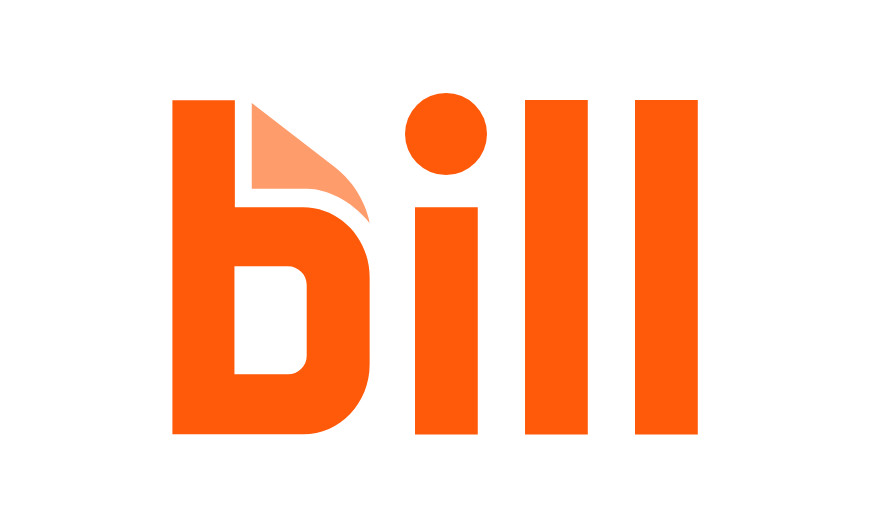

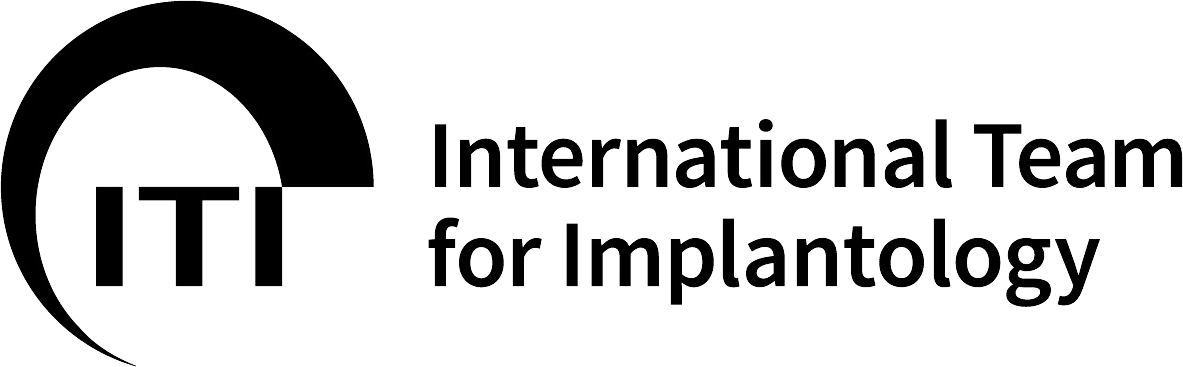




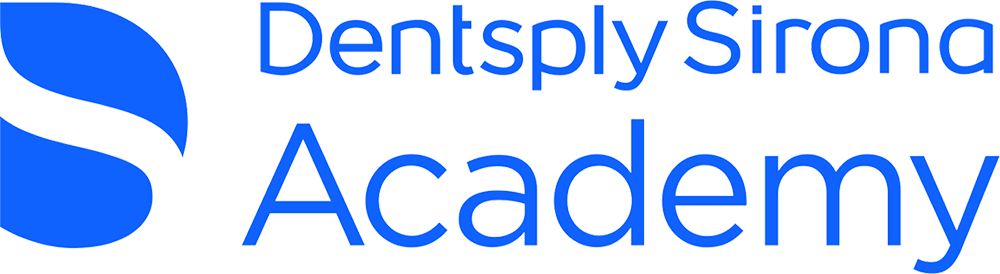

:sharpen(level=0):output(format=png)/up/dt/2024/01/UnionTech-Logo-Hub.png)
:sharpen(level=0):output(format=png)/up/dt/2023/11/Patent%E2%84%A2-Implants-_-Zircon-Medical.png)
:sharpen(level=0):output(format=png)/up/dt/2013/04/Dentsply-Sirona.png)
:sharpen(level=0):output(format=png)/up/dt/2024/01/ClearCorrect_Logo_Grey_01-2024.png)
:sharpen(level=0):output(format=png)/up/dt/2021/02/logo-gc-int.png)
:sharpen(level=0):output(format=png)/up/dt/2013/03/LM-Dental.png)
:sharpen(level=0):output(format=jpeg)/up/dt/2017/01/79fc398abaa18100ba6c967bdb4d65c4.jpg)

:sharpen(level=0):output(format=jpeg)/up/dt/2024/04/IDEM-Singapore-2024-Masterclass-Alleman_1.jpg)
:sharpen(level=0):output(format=gif)/wp-content/themes/dt/images/no-user.gif)
:sharpen(level=0):output(format=jpeg)/up/dt/2017/01/36ac376411fe1782fd9741769b23512d.jpg)
:sharpen(level=0):output(format=jpeg)/up/dt/2019/11/Davis.jpg)
:sharpen(level=0):output(format=jpeg)/up/dt/2017/04/b147cd88fad7c9b182b4a149ba9bd6aa.jpg)
:sharpen(level=0):output(format=jpeg)/up/dt/2020/04/Dentine-hypersensitivity-experience-using-toothpaste-with-added-bioglass-A-clinical-trial-2.jpg)
:sharpen(level=0):output(format=jpeg)/up/dt/2024/02/IMG_7504-1.jpg)
:sharpen(level=0):output(format=jpeg)/up/dt/2021/03/East-Lancashire-dentist-investigated-for-unsafe-clinical-practice.jpg)
:sharpen(level=0):output(format=jpeg)/up/dt/2020/02/CENTRAL-INCISOR-VENEERS-WITH-PANAVIA-V5.jpg)
:sharpen(level=0):output(format=jpeg)/up/dt/2017/01/2d239e470c573e0470628a68b1b22e74.jpg)
:sharpen(level=0):output(format=jpeg)/up/dt/2018/06/DSC_8503.jpg)
:sharpen(level=0):output(format=jpeg)/up/dt/2023/09/ITI-World-Symposium-2024_-Singapore.jpg)





:sharpen(level=0):output(format=jpeg)/up/dt/2024/04/IDEM-Singapore-2024-Masterclass-Alleman_1.jpg)
:sharpen(level=0):output(format=jpeg)/up/dt/2024/04/IDEM-Singapore_2_Asiga.jpg)
:sharpen(level=0):output(format=jpeg)/up/dt/2024/04/IDEM-Singapore-2024_5_Invisalign.jpg)
:sharpen(level=0):output(format=jpeg)/wp-content/themes/dt/images/3dprinting-banner.jpg)
:sharpen(level=0):output(format=jpeg)/wp-content/themes/dt/images/aligners-banner.jpg)
:sharpen(level=0):output(format=jpeg)/wp-content/themes/dt/images/covid-banner.jpg)
:sharpen(level=0):output(format=jpeg)/wp-content/themes/dt/images/roots-banner-2024.jpg)
To post a reply please login or register